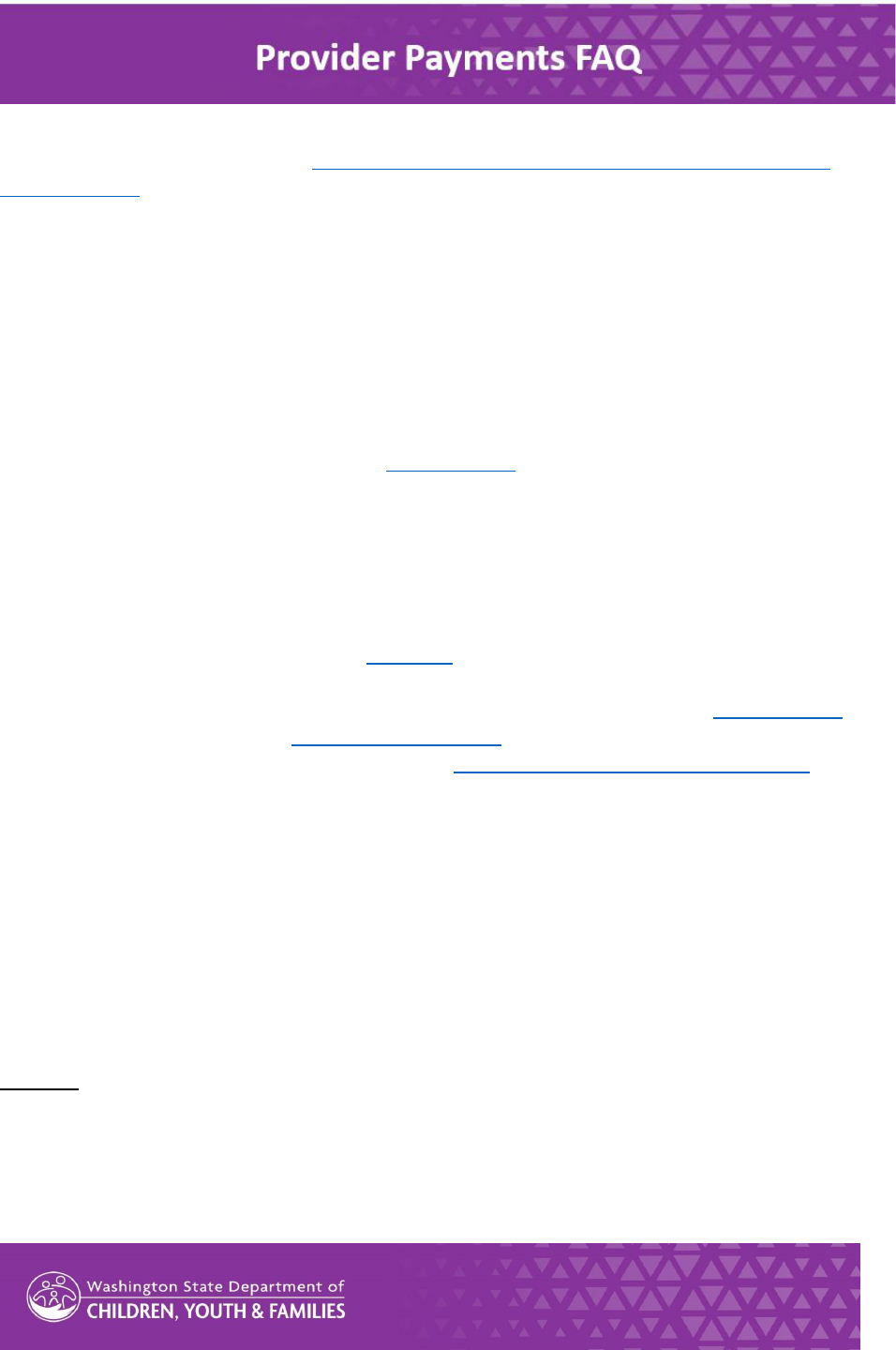
UPDATED 3/29/2024
Caregiver Supports Project Website: hps://www.dcyf.wa.gov/services/foster-parenng/caregiver-
supports-project
Q: When did all caregivers start receiving payments directly from DCYF?
A: Most caregivers have always received reimbursement directly from DCYF, with the excepon of homes
with Child Placing Agencies (CPAs) who received their DCYF reimbursements through their CPA. This
changed in January 2024 when DCYF started sending invoices to all caregivers, including caregivers with
CPAs. The rst reimbursement all caregivers received directly from DCYF was in February 2024, for
services provided in January 2024. In January 2024, all caregivers including CPA caregivers received the
monthly invoice from DCYF and were required to verify their invoice in order to receive foster care
reimbursement for services provided for the month. Reimbursements for January services were at the
new Caregiver Support rates, see table on the project website.
Q: What is an invoice?
A: DCYF will mail caregivers an invoice each month that lists the services a caregiver provided for a child
or youth placed in their homes. This includes nights in placement and respite. Mileage will sll be
submied separately. This invoice can also be viewed in the Social Services Payment System (SSPS)
Provider Portal for all caregivers that have set up a Secure Access Washington (SAW) account and have
registered for the SSPS Provider Portal. This document includes instrucons for seng up a SAW account
and registering for the Portal as well as seng up direct deposit and claiming an invoice over the phone
using Invoice Express. You can also nd direcons for seng up direct deposit on the project website
under the Payments secon in the Seng Up Direct Deposit presentaon. That secon also includes
direcons for registering for the Provider Portal in the Signing up for SAW and the Provider Portal
presentaon.
Q: How are rates broken down on an invoice?
A: Chart 1 below shows the rates for Basic Foster Care (level 1) as well as level rates for levels 2-7. The
level rates for levels 2-7 in Chart 1 represent the full amount of reimbursement for a given Caregiver
Support Level, which is inclusive of the Basic Foster Care Rate. Table 1 below Chart 1 explains how rates
are broken down on the invoice. On an invoice, caregivers will see the Basic Foster Care rate as a
separate line item than the Caregiver Support Level reimbursement. If a child or youth has support
needs consistent with Level 1, the Caregiver Support Level will be level 1 and the caregiver will receive
only the Basic Foster Care rate and will not receive a separate Caregiver Support Level reimbursement.
Examples
• 8 year old child has Level 1 support needs. Caregiver invoice shows Basic Foster Care
reimbursement of $846. There is no Caregiver Support Level reimbursement.
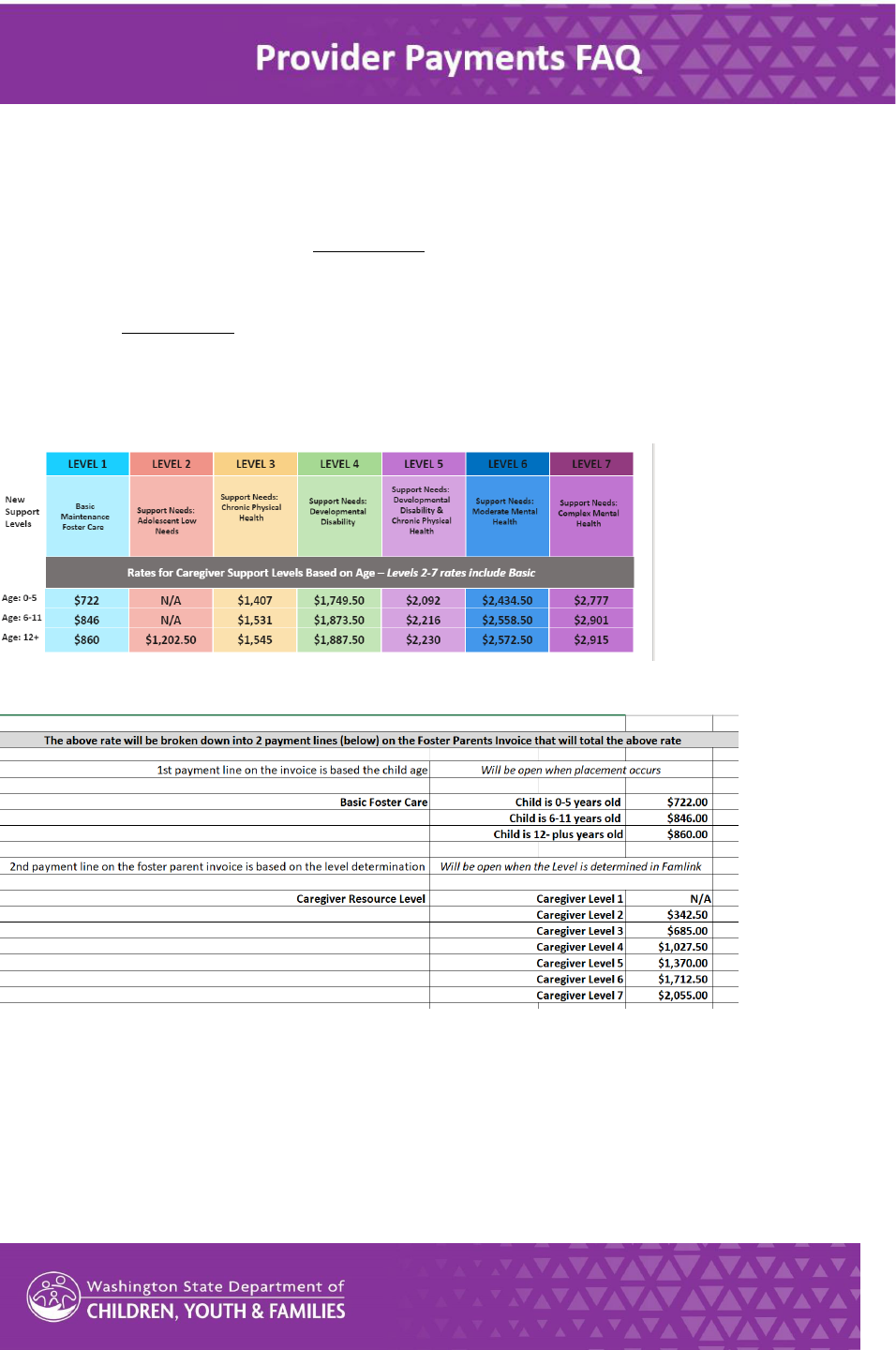
• 5 year old child has Level 5 support needs. Caregiver invoice shows Basic Foster Care
reimbursement of $722 and a Caregiver Support Level reimbursement of $1,370. The total
reimbursement for the caregiver is $2,092.
Note that Caregiver Support Level 2 is for youth aged 12 and older with low support needs so there are
no rates listed for ages 11 and under. Fully licensed caregiver homes with a youth aged 12 or older will
receive reimbursement for a Caregiver Support Level of at least a 2. It will be higher if the youth has
addional support needs. There is a Basic Foster Care rate listed in Chart 1 for youth aged 12 and older,
this is only for Inial License homes. Inial License homes are only eligible for Basic Foster Care
reimbursement and are not eligible for Caregiver Support Level reimbursements, level 2-7. Once a home
is fully licensed, it is eligible for Caregiver Support Level reimbursements.
Chart 1
Table 1
Q: What placement types are eligible for Caregiver Support Level reimbursements (levels 2-7)?
A: Fully licensed caregivers, including Extended Foster Care (EFC) caregivers, have always been eligible
for Basic Foster Care and level reimbursements. This connues in 2024 with implementaon of the
Caregiver Supports Project, fully licensed caregivers including EFC caregivers are eligible for Basic Foster
Care and Caregiver Support Level (level 2-7) reimbursements. Caregivers with an Inial License are only
eligible for Basic Foster Care reimbursements and not Caregiver Support Level (level 2-7)
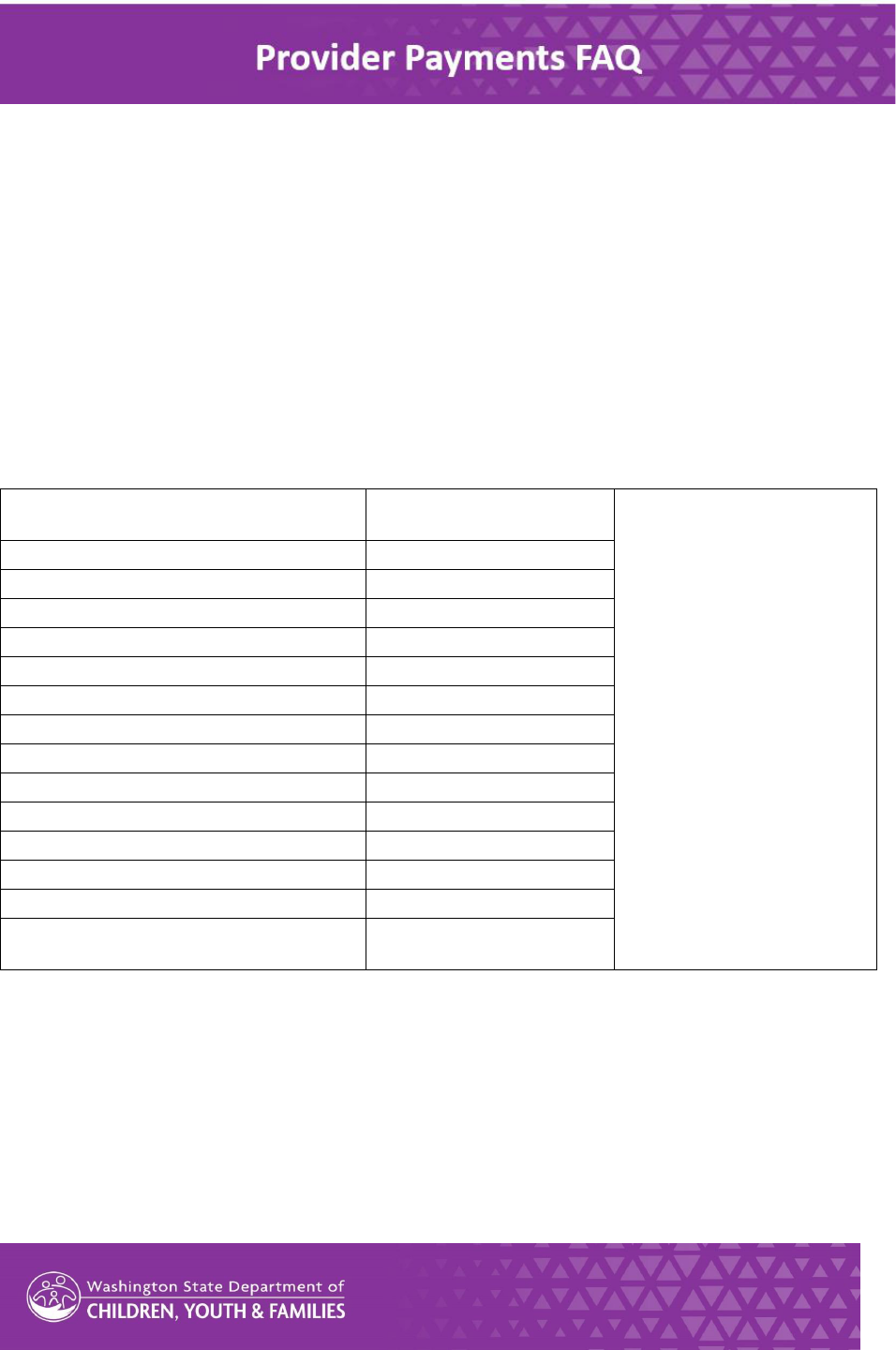
reimbursements. Other placement types that are not licensed are not eligible for reimbursements. These
placements will sll have a Caregiver Support Level determinaon completed because both licensed and
unlicensed homes are eligible for Placement Supports through the Caregiver Support Model. See table 2
below.
Table 2
PLACEMENT TYPE
Level 2-7 Paid to Foster
Parent
Placement Resource
Specialists (PRS) complete
Caregiver Support Level
Determinaon for all of
these placement types but
reimbursements are not
generated for all placement
types. The level is
determined for placement
types that do not receive
foster care reimbursements
because Fiscal must know
what caregiver support level
to pay contracted providers
via the CPA Contract and the
Caregiver Supports Contract.
Basic Foster Care 0-5
YES
Basic Foster Care 6-11
YES
Basic Foster Care 12+
YES
Basic Foster Care Minor with Child
YES
EFC Basic Foster Care
YES
EFC Basic Foster Care with Youths Child
YES
Inial Child Specic Basic 0-5
NO
Inial Child Specic Basic 6-11
NO
Inial Child Specic Basic 12+
NO
Inial Child Specic Minor with Child
NO
EFC Inial Child Specic Basic
NO
EFC Inial Child Specic Minors / Child
NO
Relave Placement – Tracking Only
NO
Suitable Person Placement – Tracking
Only
NO
Q: What does an invoice look like?
A: Below is an example of an invoice. It shows dierent payments as separate line items. Note that the
Basic Foster Care reimbursement (Foster Care) is a separate line item from the Caregiver Support Level
reimbursement (Foster Care Level). If the Caregiver Support Level is level 1, there will be a Basic Foster
Care reimbursement but no addional Caregiver Support Level reimbursement. Any other types of
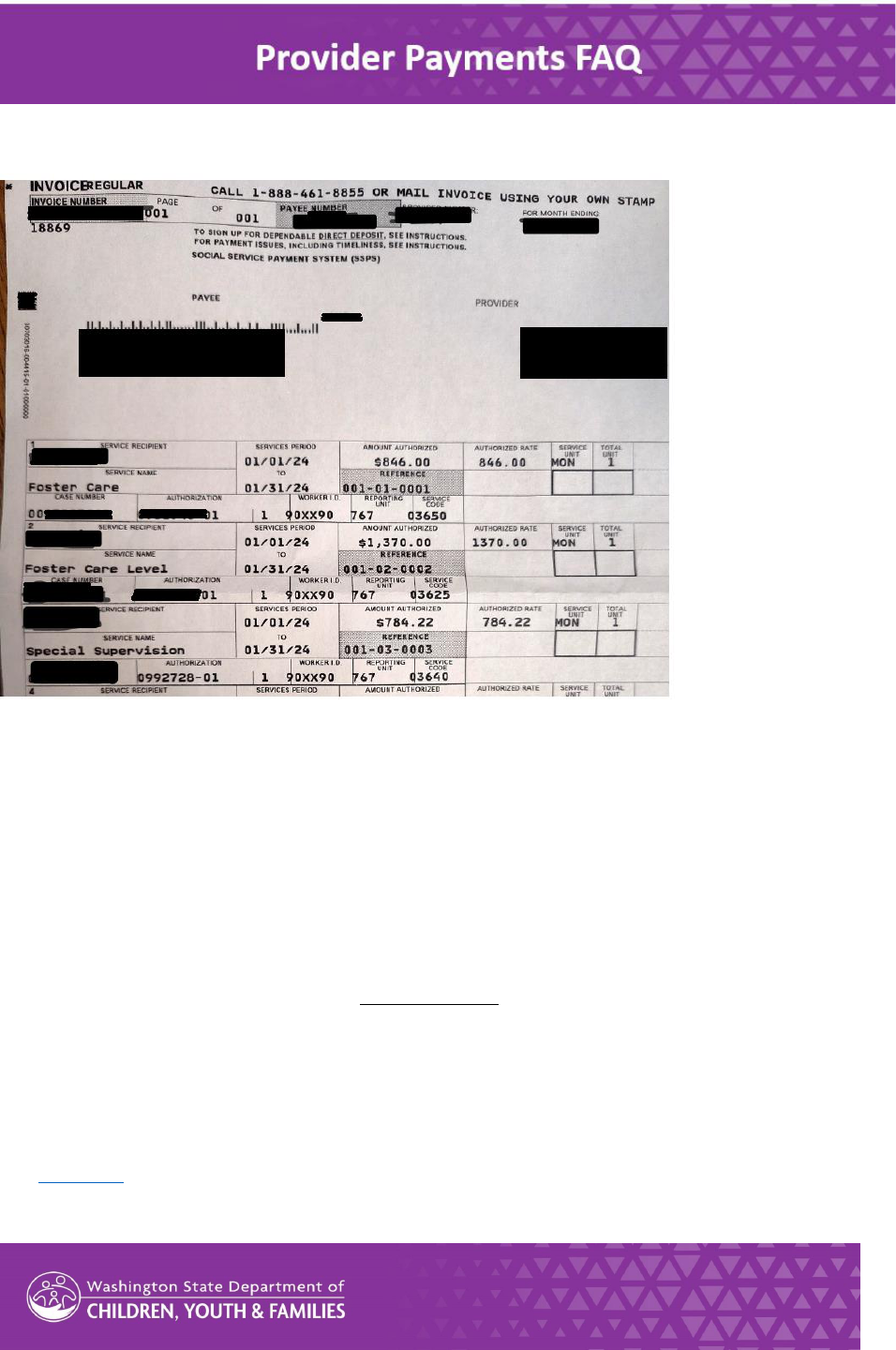
reimbursement like respite would also be separate line items. This invoice example includes an
addional Special Supervision reimbursement on the separate line.
Q: If I do not claim and submit my monthly invoice will I be paid?
A: No, you must claim your monthly invoice in order to receive payment for services.
Q: If I already receive Adopon Support reimbursements or other payments from DCYF such as travel
and mileage by direct deposit, do I need to sign up for direct deposit again to get foster care
reimbursements?
A: No, you do not need to set up direct deposit again with DCYF to receive foster care reimbursements
via direct deposit. If you already have direct deposit set up for any payments from DCYF, you will receive
your Basic Foster Care and Caregiver Support Level reimbursements via direct deposit. Note that if you
would like to use direct deposit, it must be set up with DCYF, some homes may have direct deposit set up
with their CPA instead. Starng in January 2024, all caregivers will need to verify invoices in order to
receive foster care reimbursements. DCYF recommends registering for the SSPS Provider Portal to make
this easier and more mely. When you claim your invoices and you already have direct deposit with
DCYF set up, reimbursements will be made via direct deposit for all eligible children and youth placed in
your home.
This document includes instrucons for seng up a SAW account and registering for the Portal as well as
seng up direct deposit with DCYF. You can also nd direcons for seng up direct deposit on the
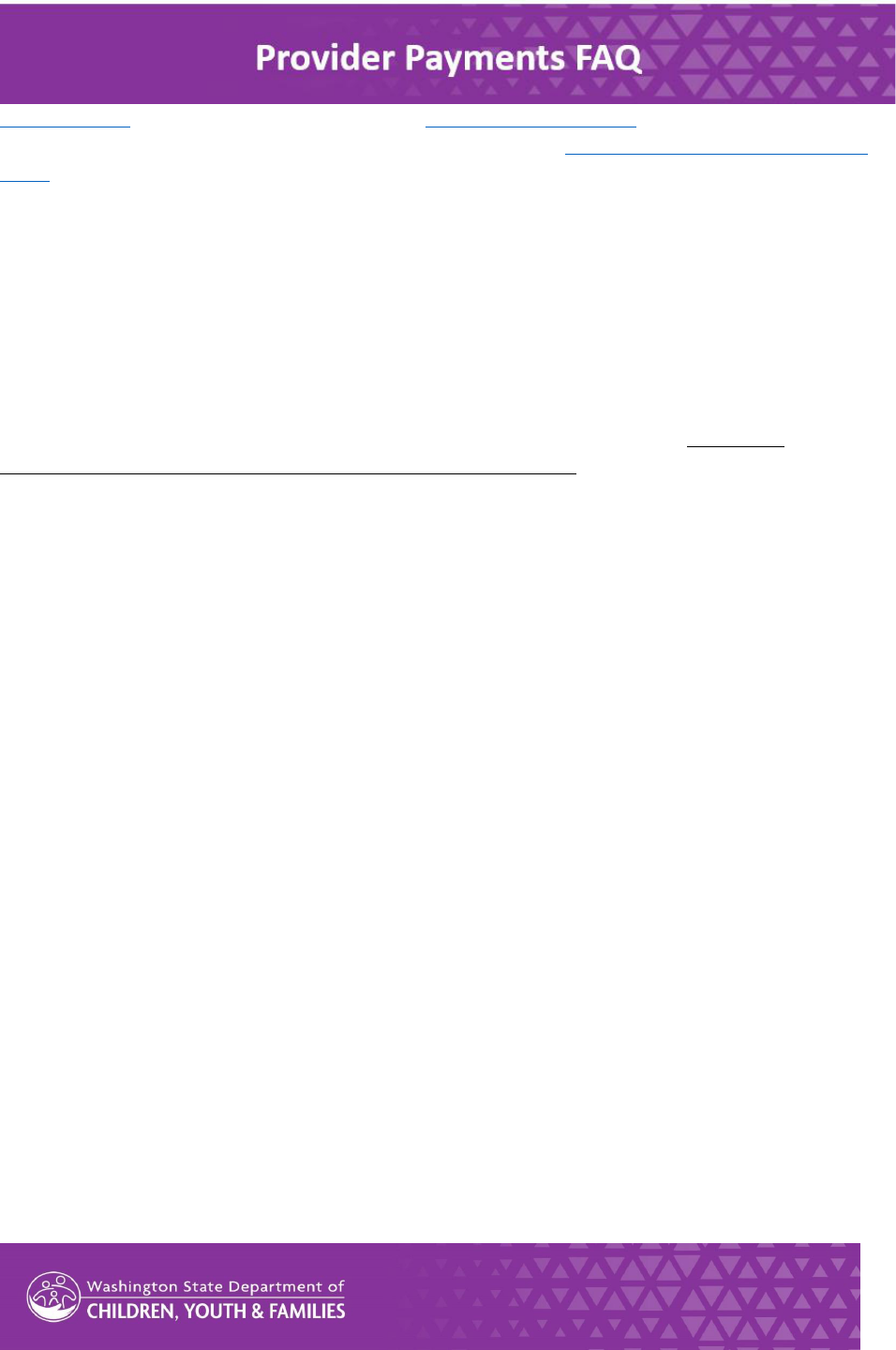
project website under the Payments secon in the Seng Up Direct Deposit presentaon. That secon
also includes direcons for registering for the Provider Portal in the Signing up for SAW and the Provider
Portal presentaon.
Q: If I set up direct deposit, will that switch my Adopon Support or other DCYF payments to direct
deposit?
A: Yes. If you set up direct deposit with DCYF, all payments from DCYF will be made via direct deposit.
Q: When should I claim my invoice?
A: Caregivers can view and claim invoices as soon as they are posted in the SSPS Provider Portal or aer
an invoice is received in the mail if you are not registered for the Portal. However, DCYF highly
recommends waing unl the last day of the month to claim invoices. This way, if there is a placement
move, the invoice is accurate. When validang services in an invoice, caregivers are claiming service
provided for the whole month so if the child changes placement before the end of the month, invoices
already submied will be inaccurate and result in overpayment which DCYF will need to x. For example,
caregivers receive an invoice for the full month of October around the 20
th
of October. When the
caregiver claims the invoice, they are claiming services provided for the full month of October, October
1
st
-31
st
. If the child changes placement on October 25
th
and the invoice has previously been claimed for
the full month and submied, it will result in overpayment for the 31 days instead of the correct amount
of me, the 1
st
through the 24
th
. DCYF will need to correct any overpayments.
Q: What if I forget to claim my invoice unl the following month?
A: You will receive reimbursements about 3-5 days aer an invoice is claimed and submied if you have
direct deposit. It will take longer if you are receiving a check in the mail. Reimbursements start
generang on the rst of the following month aer services were provided (reimbursements for October
services generate November 1
st
). If you have direct deposit and submit your invoice by the end of the
month of service, you should see payment in your account within the rst ve days of the following
month (submit invoice October 31
st
and receive payment by November 5
th
). If you do not submit
October payments unl mid-November, you will receive October payment about 3-5 days aer invoices
are submied in November.
You have a year from the service month to claim an invoice. If it is longer than 12 months aer the
service month, the invoice will not be valid and you will have to contact your duciary.
Q: How do I claim an invoice in order to get reimbursed?
A: Starng January 2024, all licensed caregivers will receive an invoice from DCYF. These will come
through the mail or be available through the SSPS Provider Portal for those that are registered. Those
registered for the Portal will also receive a mailed invoice. Caregivers will verify the service units in the
invoice through the Provider Portal, or by using the telephone Invoice Express system, or by lling out
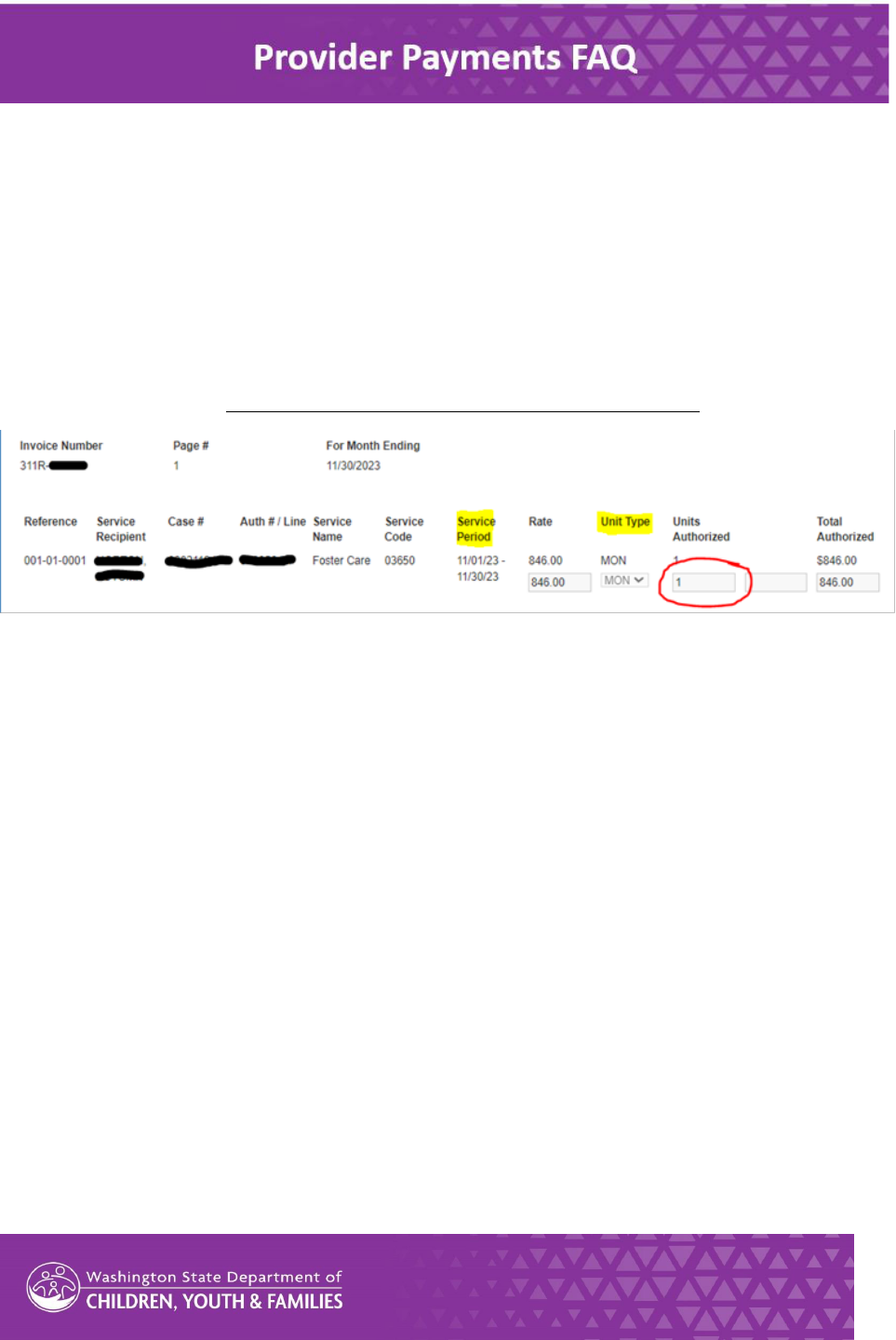
the paper invoice received through the mail and mailing it back to SSPS. The number for Invoice Express
is listed on the top of the paper invoice received through the mail. Do not use mulple methods of
claiming an invoice or it will cause the system to not make a payment. Caregivers are highly encouraged
to claim and submit invoices at the end of the month to ensure accuracy of hours reported. When
caregivers receive an invoice, they need to review the service period on the invoice to make sure the
dates match when a child or youth enters or leaves a home. Pay close aenon to the end date, when a
youth leaves your home. The department only reimburses through the last night a child or youth rests
their head in the home, DCYF does not reimburse the date the youth leaves the home.
• If the Service Period dates are listed correctly on the invoice, leave the Unit Type as MON for
month (even if the child or youth is not in your home the full month) and enter Units Authorized
as “1” and Submit. Never modify the Rate or Total Authorized amount elds.
o If a child or youth is in your home less than the full month, as long as the Service Period
reects the correct dates (for example, 11/05/23 - 11/30/23 or 11/01/23-11/24/23) that the
child or youth was in your home, the Unit Type should remain as MON (month) and you can
enter Units Authorized as ”1” and Submit. The system will prorate the payment
automacally.
• If the Service Period dates are incorrect, for example it shows a whole month of service or the
dates listed do not reect the number of nights the child or youth was in your home, you will
need to amend the invoice. Change the Unit Type dropdown to DAY and then enter the number
of days the child or youth was in your home in the Units Authorized eld and click Submit.
Remember: do not include in your count the date that the child or youth le your home as DCYF
does not reimburse for this.
Q: If I claim my invoice through the Provider Portal, do I need to take any acon with the paper invoice
copy I also receive through the mail?
A: No. If you are registered for the Provider Portal you will be able to claim and submit invoices through
the Portal, but you will also receive a mailed copy of the invoice. If you claim and submit an invoice
through the Provider Portal, you do not need to do anything with the mailed copy. If you choose to claim
an invoice via phone using the Invoice Express system or by lling out the paper invoice and mailing it
back to SSPS, do not also claim and submit through the Provider Portal. Claiming and subming an
invoice through mulple methods will result in duplicaon and processing errors. The number for Invoice
Express is listed on the top of the paper invoice received through the mail.
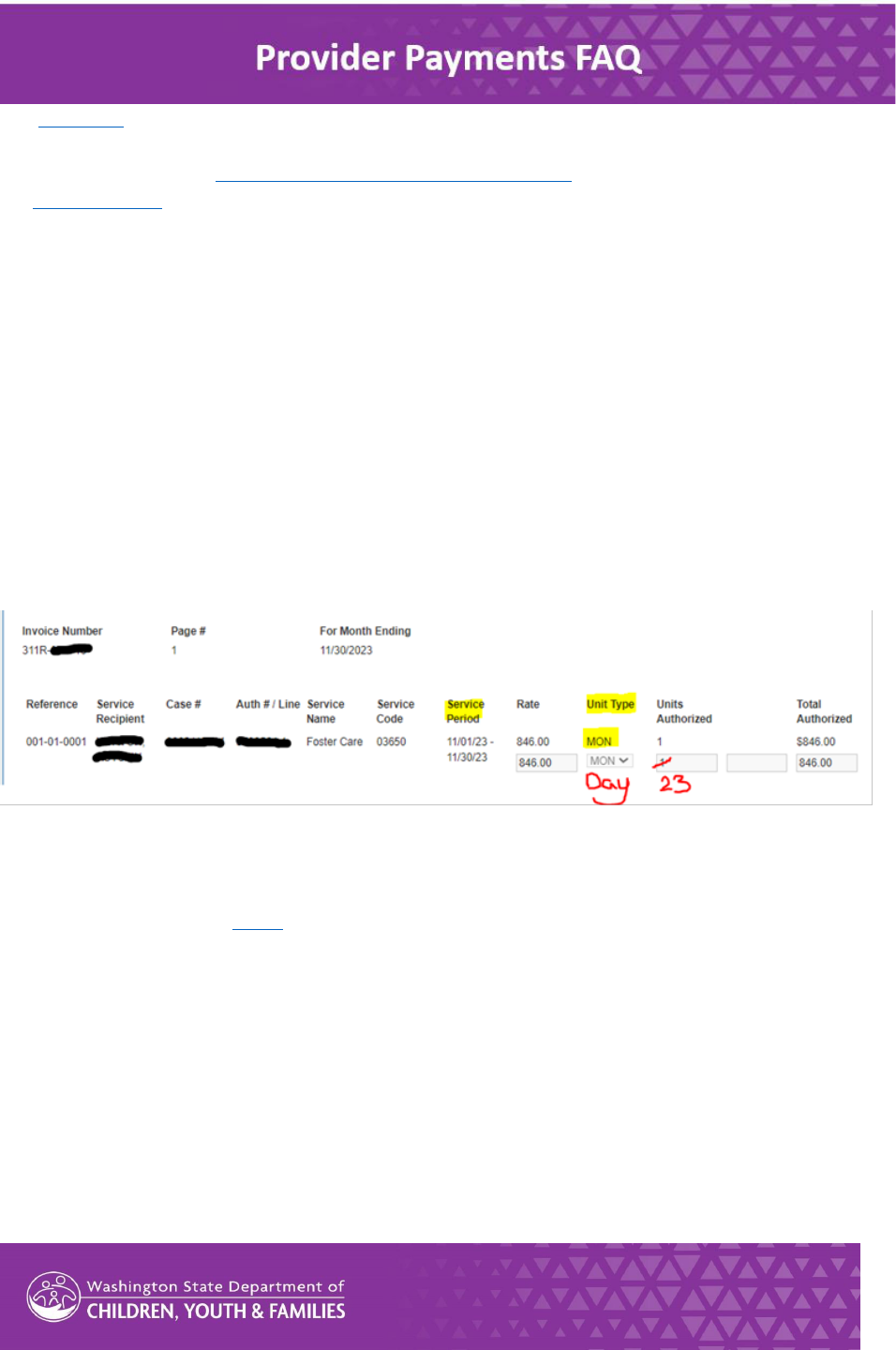
This document includes instrucons for seng up a SAW account and registering for the Portal as well as
claiming an invoice over the phone using Invoice Express. You can also nd direcons for registering for
the Provider Portal in the Signing up for SAW and the Provider Portal presentaon which is available on
the project website under the Payment secon.
Q: What if a child does not stay in my home for the enre service period (one month)?
A: When you receive your invoice, make sure that the Service Period dates listed are correct. If they are
correct, even if it is not the full month of service, you can leave the Unit Type as MON (month) and then
enter “1” into Units Authorized and Submit. The system will automacally prorate the reimbursement.
Do NOT modify the Rate or Total Authorized elds. If the Service Period dates listed do NOT reect the
correct amount of days a child or youth was in your home during the month, you will need to amend the
invoice. Keep in mind that the department only reimburses through the last night a child or youth rests
their head in the home, DCYF does not reimburse the date the youth leaves the home. If you need to
amend the invoice, change the Unit Type dropdown to DAY and enter the number of nights the child or
youth was in your home in the Units Authorized eld. In the example below, a child was in the home
starng 11/01/23 and le the home 11/24/23. You will not be able nor do you need to update the
Service Period dates, just change the Unit Type to DAY and enter the correct Units Authorized. Once
again, do not modify the Rate or Total Authorized elds.
Q: What happens if there is an error on my invoice?
A: As noted in the queson above (When should I claim my invoice?), DCYF strongly suggests that
caregivers wait to claim invoices unl the end of the month so invoices are accurate. This way, if a child
or youth leaves a home on the 25
th
of the month, and the caregiver waits unl the last day of the month
to claim the invoice, they will be able to make the appropriate updates to the invoice. Otherwise, if the
invoice is claimed on the 20
th
, it will show reimbursement for the enre month instead of only unl the
25
th
and if the caregiver claims that invoice for the whole month they will need to repay DCYF for the
overpayments for the addional dates where the child or youth was not in their home.
• If a Caregiver Support Level reimbursement (invoice Service Name = Foster Care Level) does not
show up on an invoice or is incorrect, for example a level 3 rate is shown when caregiver is
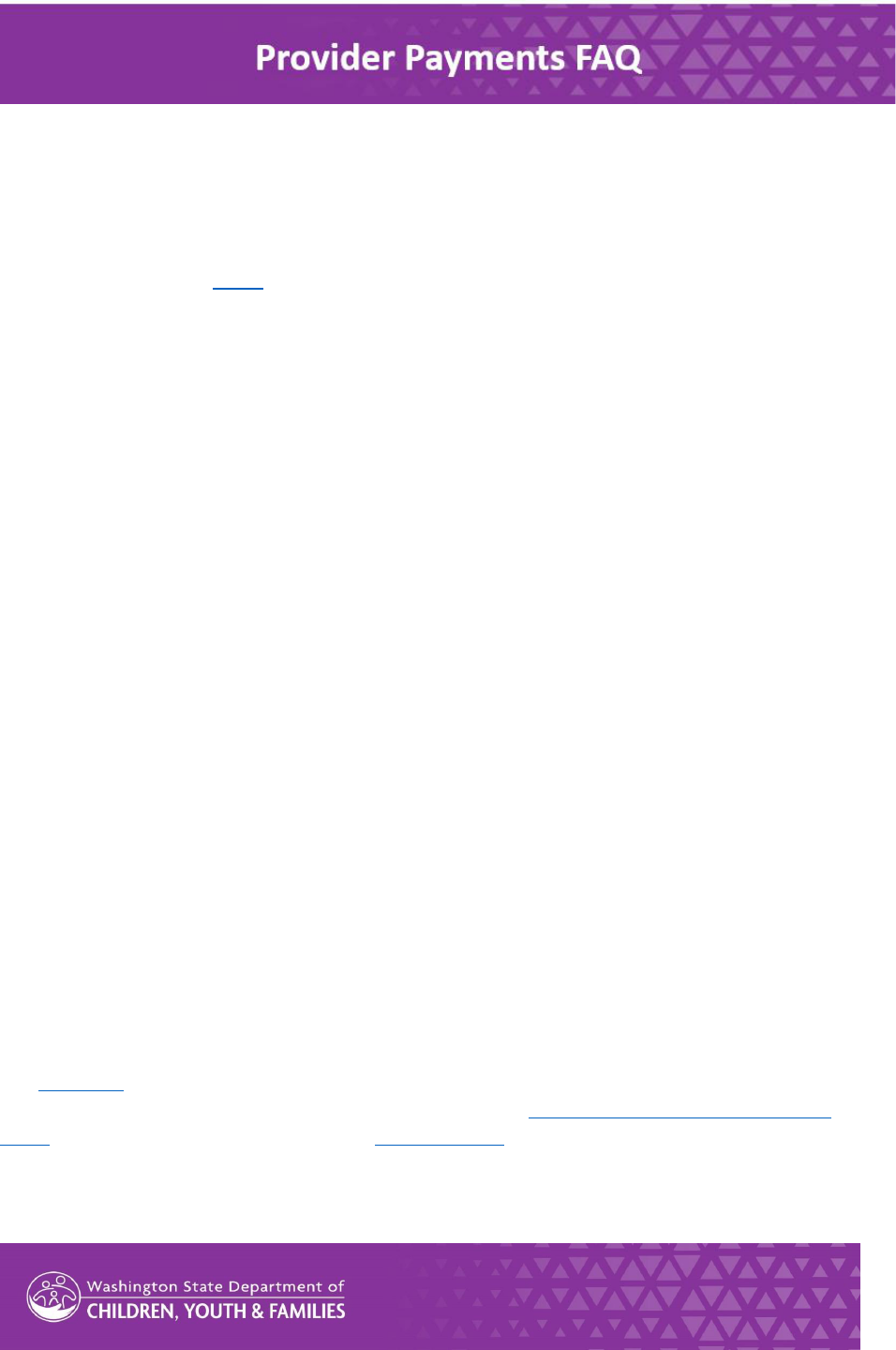
expecng a level 4 rate, please reach out to your Placement Resource Specialist (PRS) who is
listed on your Caregiver Support Level Determinaon Leer.
o Remember: Basic Foster Care is a separate line item (invoice Service Name = Foster
Care) than the Caregiver Support Level reimbursement (invoice Service Name = Foster
Care Level) so the Basic Foster Care reimbursement and the Caregiver Support Level
reimbursement together are the total Caregiver Support rate received by a caregiver. See
queson above (How are rates broken down on an invoice?) for more informaon.
• If the service type, listed on invoice as Service Name, is wrong, for example it is showing Tiered
Placement instead of Foster Care or Foster Care Level, claim zero service units because this is the
wrong type of reimbursement. If you claim payments when the Service Name is incorrect, you
will need to pay back DCYF for the incorrect reimbursement. If the service type is wrong, also
reach out to your Social Worker or Fiduciary so it can be corrected.
Q: How does DCYF prorate Service Period reimbursements?
A: Proraon is calculated by dividing the monthly rate by 30.42, which is the average number of days in a
month, to get a daily rate and mulplying that by the number of days a child or youth was in the home.
For example, if a child or youth was in the home 11/05/23 - 11/30/23 they were in the home 24 days
(DCYF does not reimburse for the day the child or youth leaves the home). If the monthly rate is $846,
the prorated amount would be calculated as follows:
$846 monthly rate / 30.42 = 27.81
$27.81 x 24 days = $667.44 (Total Authorized)
Never adjust the Rate or Total Authorized amount on the invoice, the system does this automacally.
Q: Are there any issues with DCYF employees that are also foster parents being reimbursed for foster
care by DCFY?
A: No, all caregivers including DCYF employees will be reimbursed for foster care services directly by
DCYF. Wage payments from your state agency employer, including DCYF, and foster care reimbursements
are paid separately. The foster care reimbursement will come from SSPS and should not be taxable.
Q: How long do I have to enter the security token from SSPS that is used to register for the Provider
Portal?
A: The security token provided by SSPS is valid for 90 days before the caregiver needs to contact SSPS for
a new one.
This document includes instrucons for seng up a SAW account and registering for the Portal. You can
also nd direcons for registering for the Provider Portal in the Signing up for SAW and the Provider
Portal presentaon which is available on the project website under the Payment secon.
Q: Will I lose access to the SSPS Provider Portal if I do not use it for a period of me?
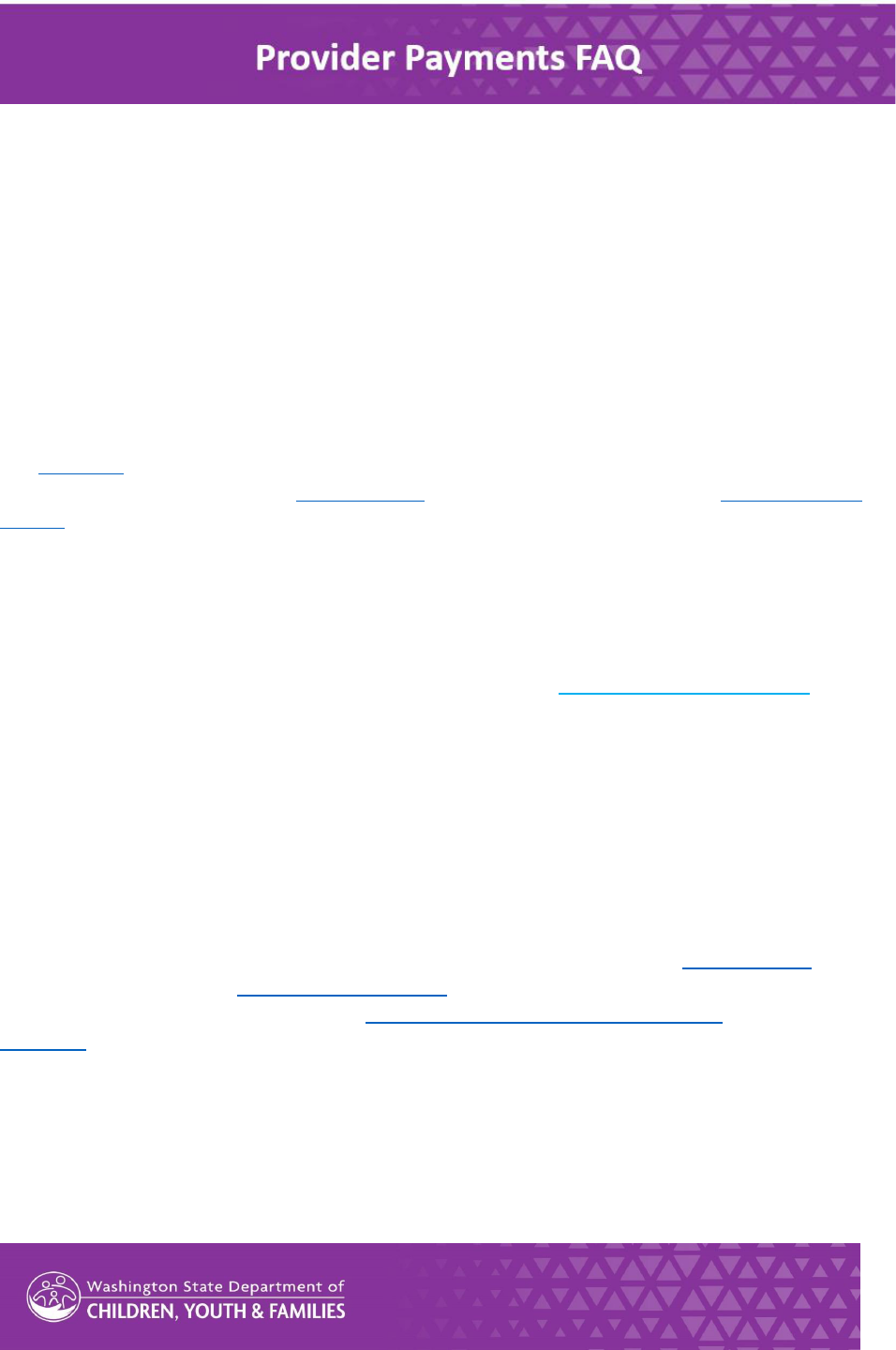
A: No, users will not lose access to the portal due to non-use. If you change provider numbers, you will
need to re-register for the portal using the new SSPS provider number. You do not have to create a new
SAW account.
Q: Will foster care reimbursements remain tax-free?
A: Yes, foster care reimbursement will remain non-taxable. Respite payments are taxable.
Q: Will mileage be paid via direct deposit?
A: If you have direct deposit set up with DCYF, yes, mileage will also be paid via direct deposit. You must
set up direct deposit to receive any payments this way. Prior to 2024, CPA homes would receive mileage
reimbursement through their CPA. All homes, including CPA homes, will receive mileage reimbursement
directly from DCYF starng in 2024.
This document includes instrucons for seng up direct deposit with DCYF. You can also nd direcons
for seng up direct deposit on the project website under the Payments secon in the Seng Up Direct
Deposit presentaon.
Q: Will my direct deposit informaon ever be deacvated?
A: Yes, per Oce of Financial Management (OFM) policy, any SSPS Provider File that has a direct deposit
account that has not been used for 3 months will be deacvated. If DCYF has not made payments via
direct deposit in the last 3 months, you will need to contact SSPS to reacvate your SSPS Provider File.
You do NOT need to sign up for direct deposit again. You can email DSHS_SSPSMail@dshs.wa.gov or call
SSPS Customer Service at 360-664-6161. The meline for deacvaon of an SSPS Provider File cannot be
changed by DCYF as it is an OFM rule.
Q: I am a licensed foster caregiver with a CPA. In 2023, I received a deposit once a month to my
account from my CPA. Do I need set up direct deposit with DCYF and claim an invoice monthly?
A: Yes, you will need to claim invoices each month. If you would like to receive reimbursement via direct
deposit, yes, you will need to set up direct deposit with DCYF. Otherwise, reimbursement will come
through the mail as a paper check. SSPS will mail invoices to all caregivers each month. Direct deposit
and registraon for the SSPS Provider Portal are oponal but highly recommended because it
streamlines payments. You can nd direcons for seng up direct deposit on the project website under
the Payments secon in the Seng Up Direct Deposit presentaon. That secon also includes direcons
for registering for the Provider Portal in the Signing up for SAW and the Provider Portal presentaon. This
document also includes instrucons for seng up a SAW account and registering for the Portal, seng
up direct deposit with DCYF, and claiming an invoice over the phone using Invoice Express if you do not
wish to use the Portal. If you do not register for the Provider Portal, you also have the opon to ll out
the paper invoice received in the mail and mail it back to SSPS.
If you do not sign up for direct deposit, you will receive a mailed check aer you have claimed your
invoices. If you are registered for the Provider Portal, invoices will be available for review and to claim in
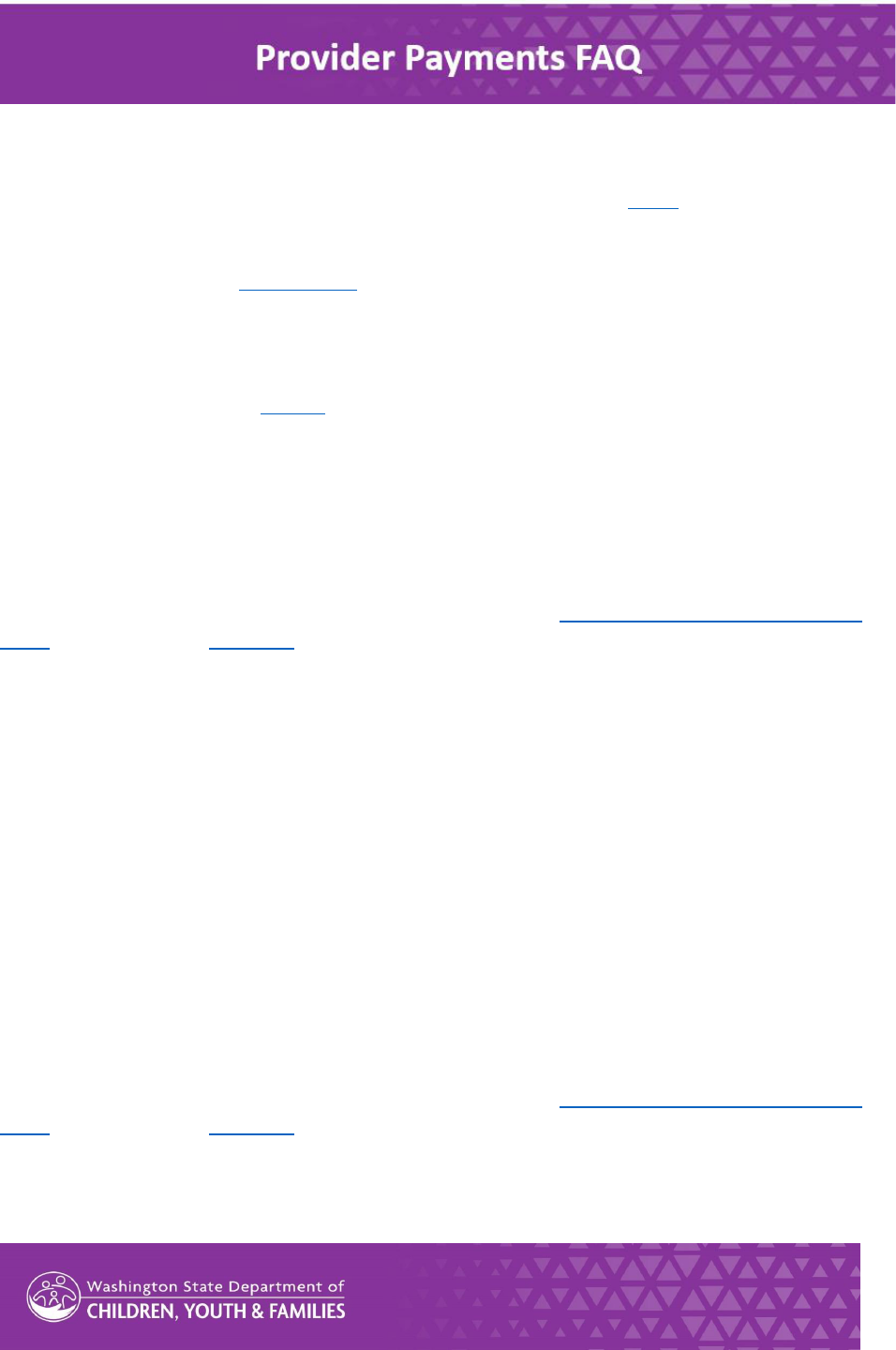
the Portal within 48 business hours of the last DCYF billing cycle versus 3-5 business days from the last
DCYF billing cycle when received via mail. If you are signed up for the Portal, you will sll receive a
mailed invoice but you will have access to the invoice faster in the Portal. DCYF strongly recommends
waing unl the end of the month to claim an invoice, please see queson above (When should I claim
my invoice?). If you are not registered for the Portal, you will need to claim invoices using the Invoice
Express telephone system or by lling out the paper invoice received through the mail and mailing it
back to SSPS. Please see the SSPS Calendar for dates when invoices generate.
There are Zoom calls set up each month through March 2024 to help caregivers. If you are experiencing
any issues with reimbursement or claiming invoices, signing up for Direct Deposit, or registering or using
the Provider Portal you can join a call to get assistance from DCYF sta. The schedule for Zoom calls in on
the Caregiver Supports Project website under the Payments secon.
Q: Is "Provider Portal" our SAW account?
A: Secure Access Washington or SAW is a state applicaon that allows users to login to the SSPS Provider
Portal as well as other state services. Once you have a SAW account and have registered for the Provider
Portal you will access the Provider Portal by logging in to SAW and selecng that service: SSPS Provider
Portal by Department of Social and Health Services.
You can nd direcons for registering for the Provider Portal in the Signing up for SAW and the Provider
Portal presentaon. This document also includes instrucons for seng up a SAW account and
registering for the Portal.
Q: Do I need to claim respite payments on the invoice?
A: Yes, if a caregiver provides respite, those days will be included on the monthly invoice and need to be
reviewed and claimed. The dierence is that respite payments are fee-for-service so they are reportable
to the IRS and these payments are taxed. DCYF will look into opons for streamlining respite payments
and provide more informaon when a soluon is idened.
Q: I submit mileage logs by handing them to the social worker. Does that change?
A: No, mileage logs will sll be submied to the Social Worker who will sign and submit to generate
payment.
Q: Will the invoice come in the mail or is everyone online now?
A: All caregivers will receive a monthly invoice in the mail. If you are registered for the SSPS Provider
Portal you can also access invoice informaon through the Portal.
You can nd direcons for registering for the Provider Portal in the Signing up for SAW and the Provider
Portal presentaon. This document also includes instrucons for seng up a SAW account and
registering for the Portal.
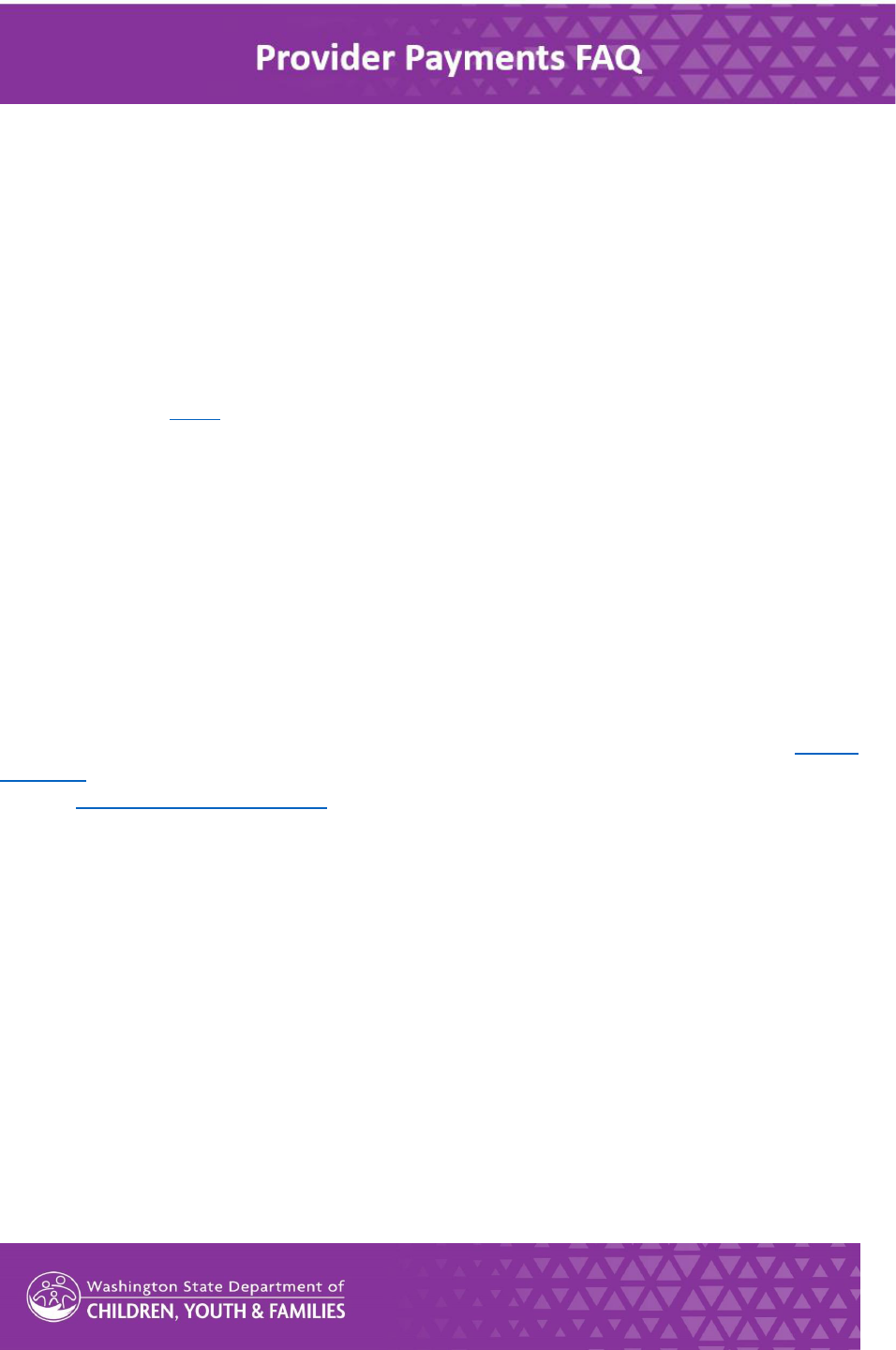
Q: I am licensed through a CPA but regularly do respite for non-CPA kids. Is SSPS in my SAW account
the payment system that I already use for the non-CPA respite kids?
A: Yes.
Q: Will BRS spends be part of the CPA 7 level rate assessment? Or separate?
A: BRS is separate from the Caregiver Supports Model and payments are not impacted.
Q: If a family does not currently have a placement, should they sign up for direct deposit now?
A: You may sign up for direct deposit even if you do not currently have a placement. Note that SSPS
Provider Files will need to be reacvated if no direct deposit payment is made in a 3-month period.
Please see queson above (Will my direct deposit informaon ever be deacvated?).
Q: Will Extended Foster Care (EFC) invoices come through the same way as foster care invoices?
A: Yes. EFC is services also show up on the invoices that come through the mail and are also available in
the SSPS Provider Portal for those that are registered.
Q: If a child or youth is placed aer SSPS payment deadline for the month, will there be a second
invoice? Or do caregivers need to add to the already sent invoice?
A: Yes. A second, supplemental invoice for services that are provided aer the SSPS deadline will be
mailed and will be available online in the Portal.
Q: What is my SSPS Provider Portal “security token”?
A: When registering for the Portal, at step 13 of the Provider Portal Registraon direcons (see training
document) the system will ask users to enter a security token. You can request your security token by
emailing DSHS_SSPSMail@dshs.wa.gov or calling SSPS Customer Service at 360-664- 6161. The security
token provided by SSPS is valid for 90 days before the caregiver needs to contact SSPS for a new one.
Q: Do spouses / partners who are part of your licensed homes need to make their own accounts?
A: No, all of the licensed caregivers will be on the account and separate registraon is not required. Note
that check or payment will come with just one name on it.
Q: Do caregivers receive an email to let them know an invoice is available in the Provider Portal each
month and needs to be claimed?
A: Providers need to opt in to receive email nocaons. While in the Portal, Select Message Center
from the dropdown menu on the le of the home screen under Provider Informaon. In the Message
Center, click the toggle on the top right next to “Send me an email when I have a new message” to turn
on nocaons. Once this is on, you will receive emails when an invoice is available in the Portal and
when a payment is generated.
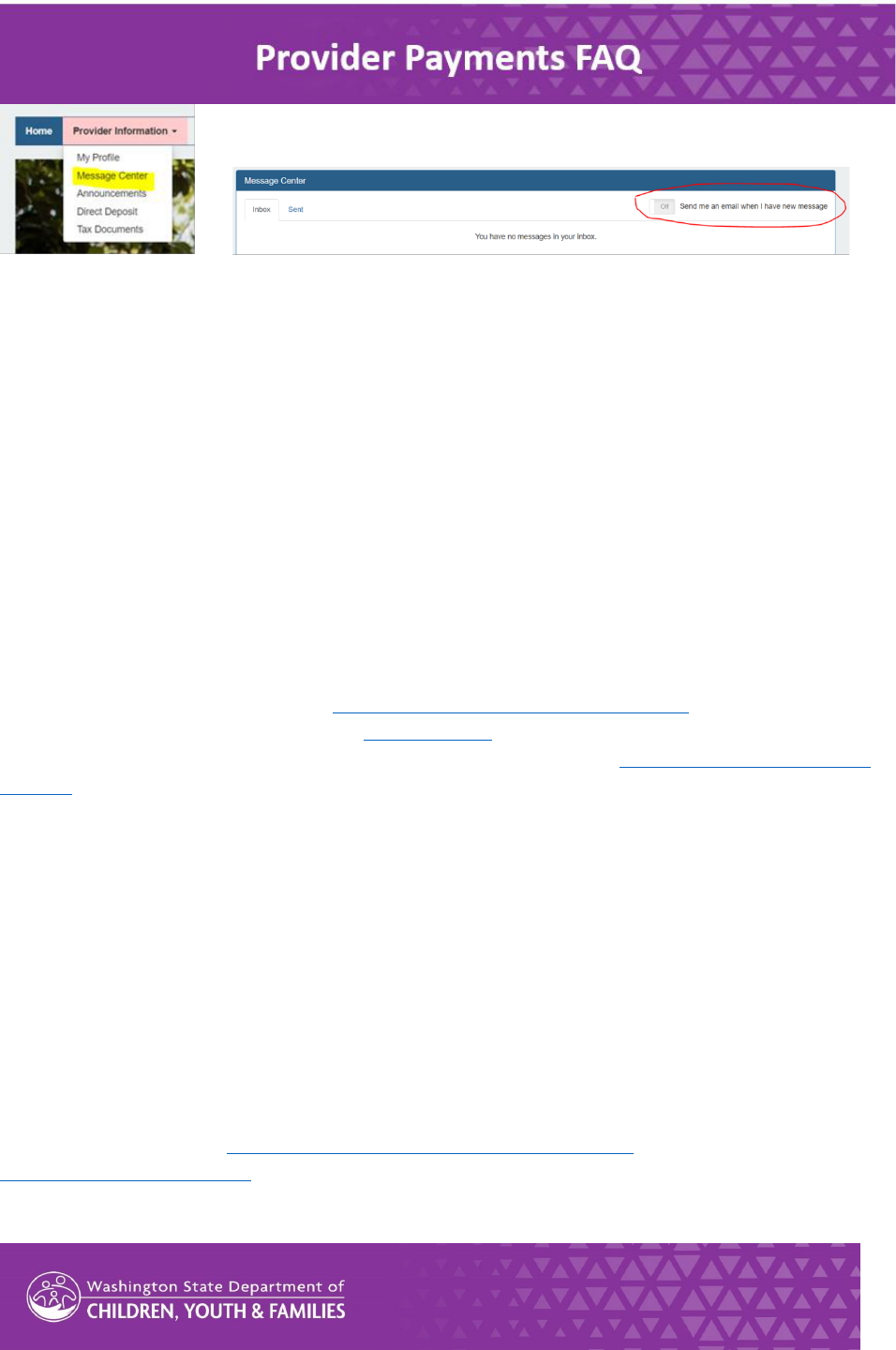
Q: Can a SSPS account become inacve due to non-use?
A: No.
Q: Does the 2024 change to pay all caregivers directly impact the Responsible Living Skills Program
(RLSP)?
A: RLSP is a separate contract and payments for RLSP will connue to be made the same way they are
today, there will not be changes due to the Caregiver Supports Project.
Q: Who should I contact if my payment is late or there is another payment issue?
A: Reach out to your DCYF duciary.
Q: I already have a SAW account, how do I access the Provider Portal?
A: When you login to SAW, there is a buon for Add a Service. Please follow the direcons for adding the
Provider Portal - follow from Slide 11 in Signing up for SAW and the Provider Portal presentaon
available under the Payment secon of the project website. Or follow from Step 8 in the Register for
SSPS Provider Portal secon of the Provider Payments Training document: ProviderPaymentsTraining.pdf
(wa.gov).
Q: Do I need to link my Statewide Vendor (SWV) Number to my SAW account?
A: No, you do not need to link the Statewide Vendor number to your SAW account. When you sign up for
direct deposit, there is a spot on the form to enter your SWV number but you do NOT need to enter
anything in that eld. The SWV is assigned behind the scenes. If you receive a nocaon of a new SWV
number and you’ve already submied direct deposit forms, you do not have to resubmit with that
number entered, it will already be linked automacally.
Q: When will I know that my direct deposit is set up?
A: You will not receive nocaon when direct deposit is set up. You can expect 4-6 weeks from
submission of the form unl the setup is complete. This means you will likely receive one paper check in
the mail between the me that you submit the form unl direct deposit setup is complete. This is due to
invoice deadlines for SSPS (hps://www.dcyf.wa.gov/services/ssps/calendar). You can also email
DSHS_SS[email protected]a.gov or call SSPS Customer Service at 360-664-6161 to request an update on
the status of your setup.

Q: Will the SSPS Provider Prole page update to display that direct deposit is set up?
A: When direct deposit is established, the SSPS Provider Prole page will populate like this:
