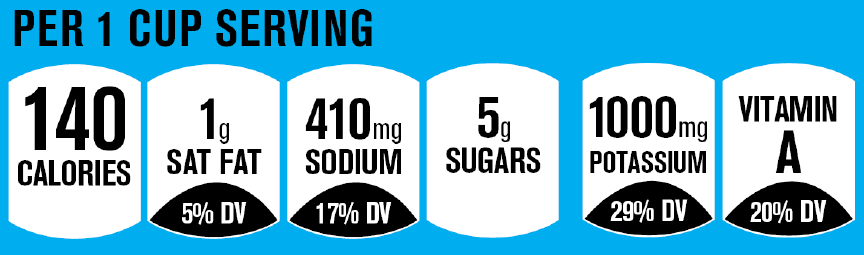
FACTS UP FRONT
(also known as Nutrition Keys)
GMA-FMI Voluntary Front-of-Pack Nutrition Labeling System
REVISED
STYLE GUIDE
FOR IMPLEMENTERS
March 15, 2012
The Facts Up Front front-of-pack nutrition labeling system (also known as Nutrition
Keys) has been developed by the Grocery Manufacturers Association (GMA) and the
Food Marketing Institute (FMI) as a voluntary industry initiative to communicate key
nutrition information to consumers on the front of food packages. The system has been
designed to be consistent with all U.S. labeling regulations.
The Facts Up Front front-of-pack nutrition labeling system is intended to be educational
in purpose, to allow consumers to observe, understand, and be able to use key nutrient
information to make informed food choices for themselves and their families.
While Facts Up Front represents a voluntary front-of-pack nutrition labeling program,
implementers of Facts Up Front labeling should apply the labeling to all food products
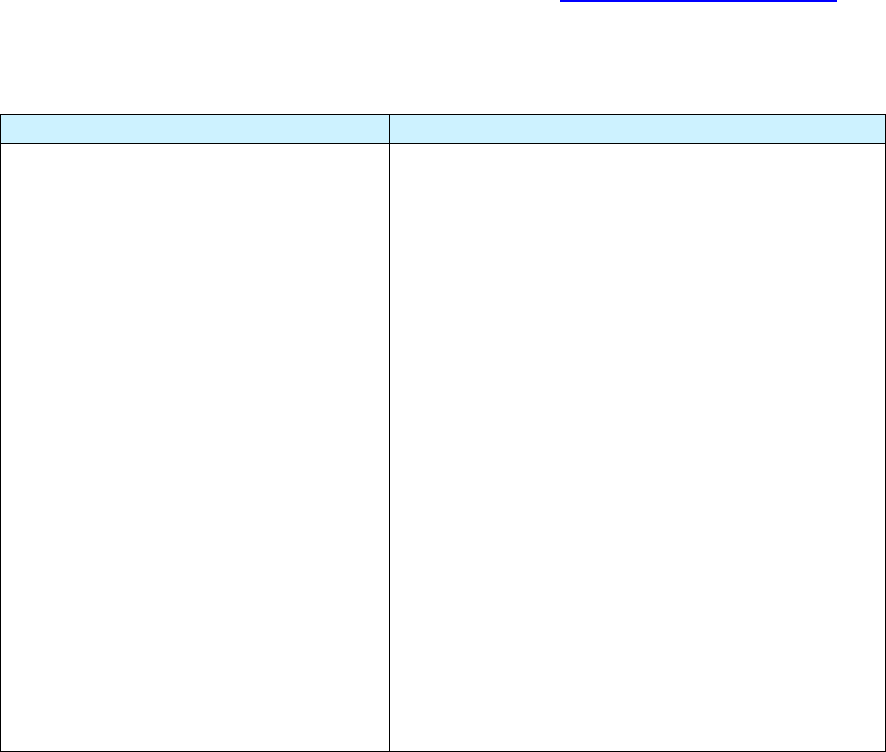
Facts Up Front
(also known as Nutrition Keys)
REVISED
Style Guide For Implementers
March 15, 2012
2
that are eligible. It is acknowledged that phasing in the presentation of Facts Up Front on
the labels of all eligible food products will take some time to complete.
NOTE: FDA proposed rules announced in April, 2011 would allow for front-of-
pack calorie labeling of foods sold through vending outlets. Until this rulemaking
is final, and regulatory issues on presentation are decided, companies with food
products in package sizes typically dispensed through vending outlets could delay
implementation of Facts Up Front on those product-package combinations.
Guidance in this Style Guide is supplemented by graphic illustrations in the Facts Up
Front Label Guidelines, prepared by Greenfield-Belser, the firm that designed the Facts
Up Front icons. The graphic illustration supplement is annexed to this Style Guide. Art
files are available for Facts Up Front implementers.
Implementers should direct questions and suggestions to [email protected].
Details of the Facts Up Front front-of-pack nutrition labeling system are outlined in the
table below.
Element
Conditions
Iconography execution overall
While Facts Up Front is a voluntary front-of-
pack labeling program, it has adopted a set of
defined elements and conditions. Implementers
of the Facts Up Front labeling program should
follow the elements and conditions as explained
in this Style Guide.
Facts Up Front consists of a set of rounded,
rectangular plaques or icons. The plaque shape
is used in similar front-of-pack nutrition labeling
globally, including on some food and beverage
brands in the US.
Each plaque or icon represents quantitative
information on the calories and specific nutrients
in the food.
The name and quantity for calories and
the specific nutrients per serving,
consistent with nutrition labeling, is
inscribed within the plaque or icon.
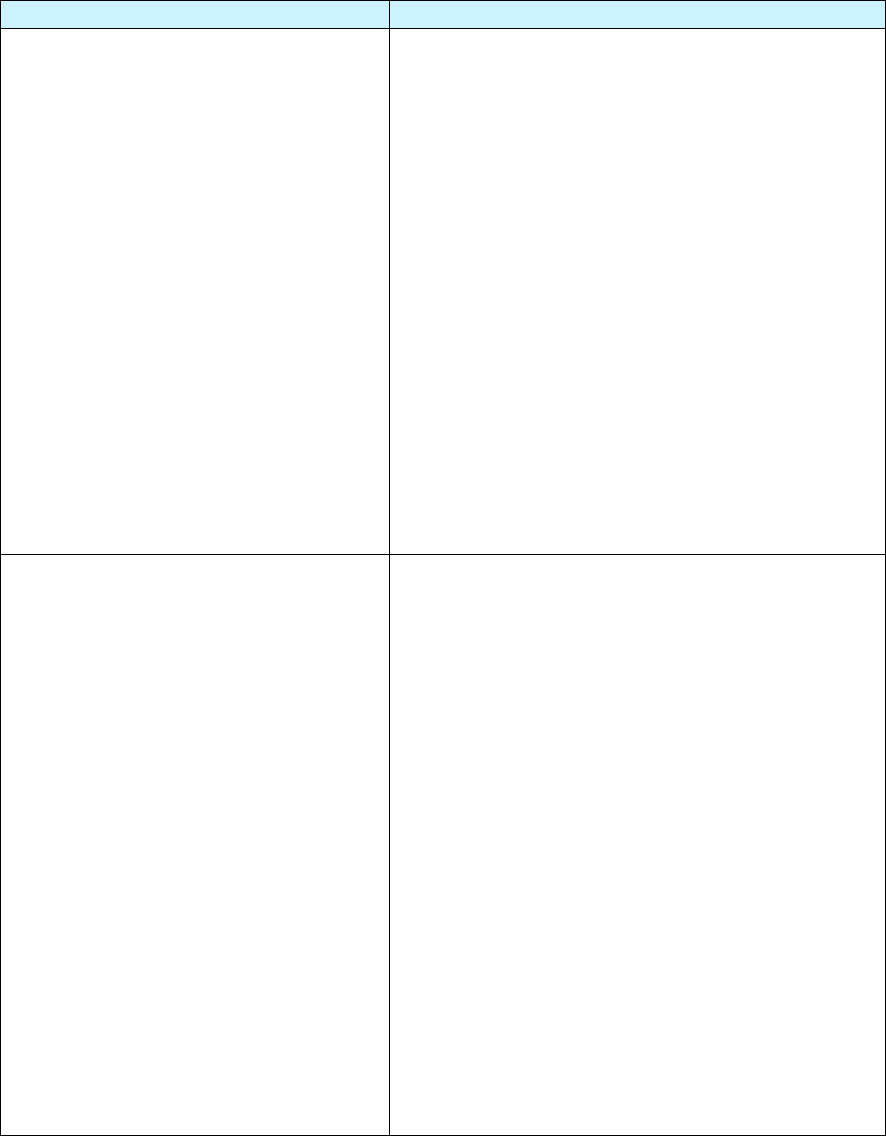
Facts Up Front
(also known as Nutrition Keys)
REVISED
Style Guide For Implementers
March 15, 2012
3
Element
Conditions
Nutrients that have established Daily
Values will also display the percent Daily
Value per serving in a defined
semicircular space at the bottom of the
plaque or icon.
Information in the plaques or icons is identical to
the information declared in Nutrition Facts for
that package.
Food packages bearing the front-of-pack icons
must bear nutrition labeling per existing FDA
and USDA regulations.
NOTE: Food packages that are exempt from
nutrition labeling should only use the Facts Up
Front icons if they also use a Nutrition Facts
panel on a voluntary basis.
Placement of Facts Up Front
Icons
The Facts Up Front icons are placed on the front-
of-pack, which is identified in regulations as the
principal display panel (PDP) of the food
package.
NOTE: The principal display panel is
defined in regulations at 21 CFR 101.1
(FDA-regulated foods), 9 CFR 317.2(d)
(meat) and 9 CFR 381.116(b) (poultry).
If a package includes both a PDP and alternate
display panels, the Facts Up Front icons should
be placed on the PDP. It is not required for the
Facts Up Front icons to be placed on alternate
display panels.
Placement should ensure that the consumer can
view the Facts Up Front icons under normal
conditions of display for that product.

Facts Up Front
(also known as Nutrition Keys)
REVISED
Style Guide For Implementers
March 15, 2012
4
Element
Conditions
Horizontal and vertical formats
Horizontal format:
The horizontal layout of the Facts Up Front icons, shown above, is the preferred
presentation.
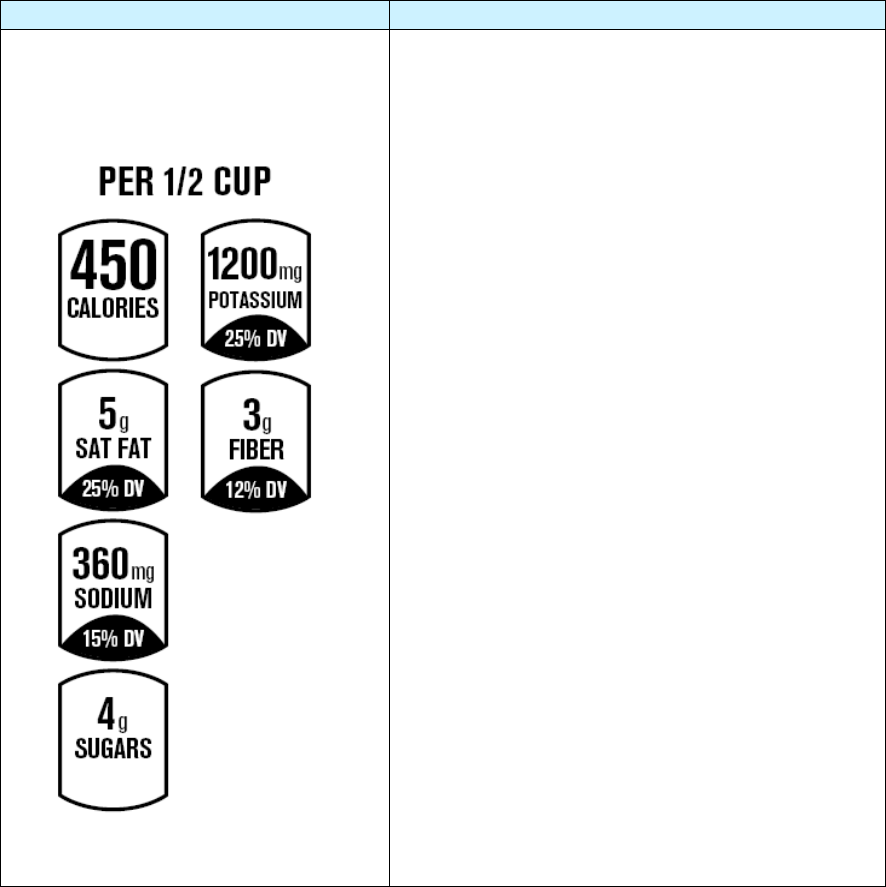
Facts Up Front
(also known as Nutrition Keys)
REVISED
Style Guide For Implementers
March 15, 2012
5
Element
Conditions
Vertical format:
(Recommended Orientation)
A vertical format may be used when:
• The horizontal format would interfere
with mandatory labeling information
• Branding architecture or package shape
would render the horizontal format
illegible.
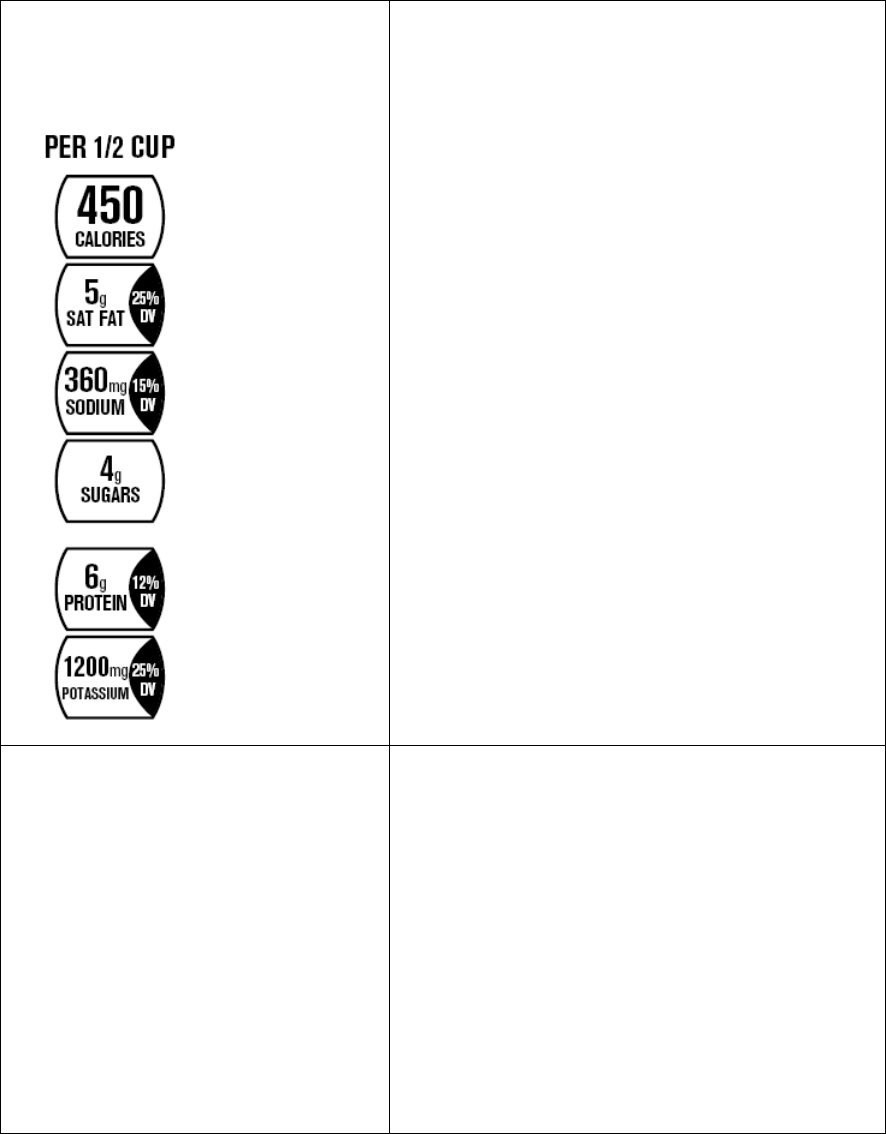
Facts Up Front
(also known as Nutrition Keys)
REVISED
Style Guide For Implementers
March 15, 2012
6
Vertical Format:
(Alternate Orientation)
The alternate vertical format may be used when
both horizontal space and vertical space is
limited for the presentation of the groupings of
the Facts Up Front icons (Basic icons, Basic +
Optional icons)
Graphic distinctiveness
The Facts Up Front icons should be graphically
distinct from other label elements located on the
PDP, especially other nutrition-related
statements (including nutrient content claims,
health claims, structure-function claims and
dietary guidance statements).
Graphic distinctiveness may be created through a
number of design techniques, including color or
contrast differences, and spatial separation.
Additional nutrition information should not be
placed so that it appears to be part of the Facts
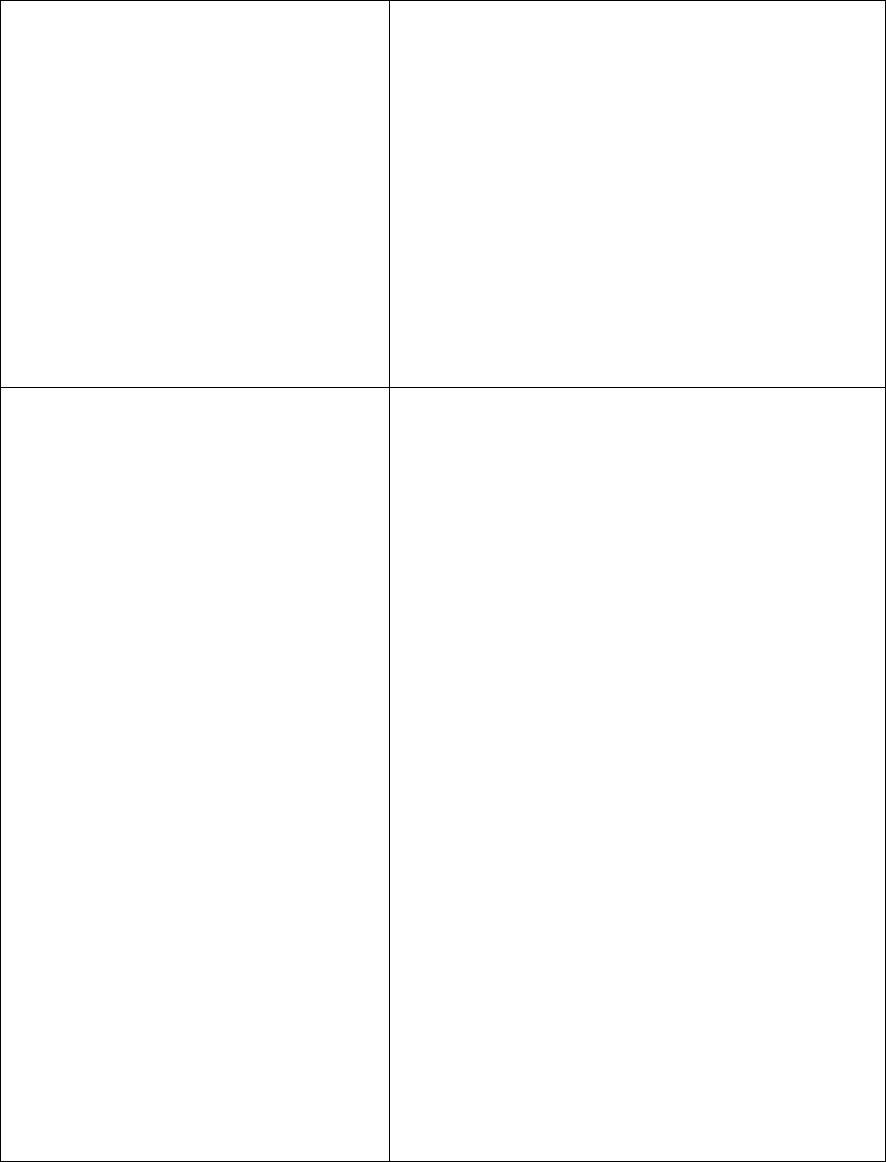
Facts Up Front
(also known as Nutrition Keys)
REVISED
Style Guide For Implementers
March 15, 2012
7
Up Front iconography.
Icons or plaques similar in shape to the Facts Up
Front icons should not be used for other
nutrition-related information presented on the
PDP.
The Facts Up Front icons should be placed so
they do not interfere with required label
information (e.g., net contents clear space
requirements – see 21 CFR 101.105(f) for FDA-
regulated foods, 9 CFR 317.2(h)(8) for meat and
9 CFR 381.121(c)(4) for poultry).
Standard element sizes (icon
proportions, fonts, type sizes)
Sizes
The design elements in the Facts Up Front icons
should be consistent with the design options and
technical specifications provided in this Style
Guide.
The Facts Up Front icons should be noticeable
and the information within the icons should be
legible to the consumer under the conditions in
which they normally view the product on the
shelf.
Icons are scaled to varying sizes of food package
PDPs; larger PDPs bear larger icons. The scale
for the icons and related typography follow the
same areas of PDP used to determine size of the
net contents declaration.
The quantitative value for calories should be the
largest type size in the Facts Up Front icons.
The minimum size of the number of calories in
the Calories icon is the minimum size required
for the net contents declaration.
Icons and enclosed typography may be made
larger than this minimum size, but should not be
smaller.
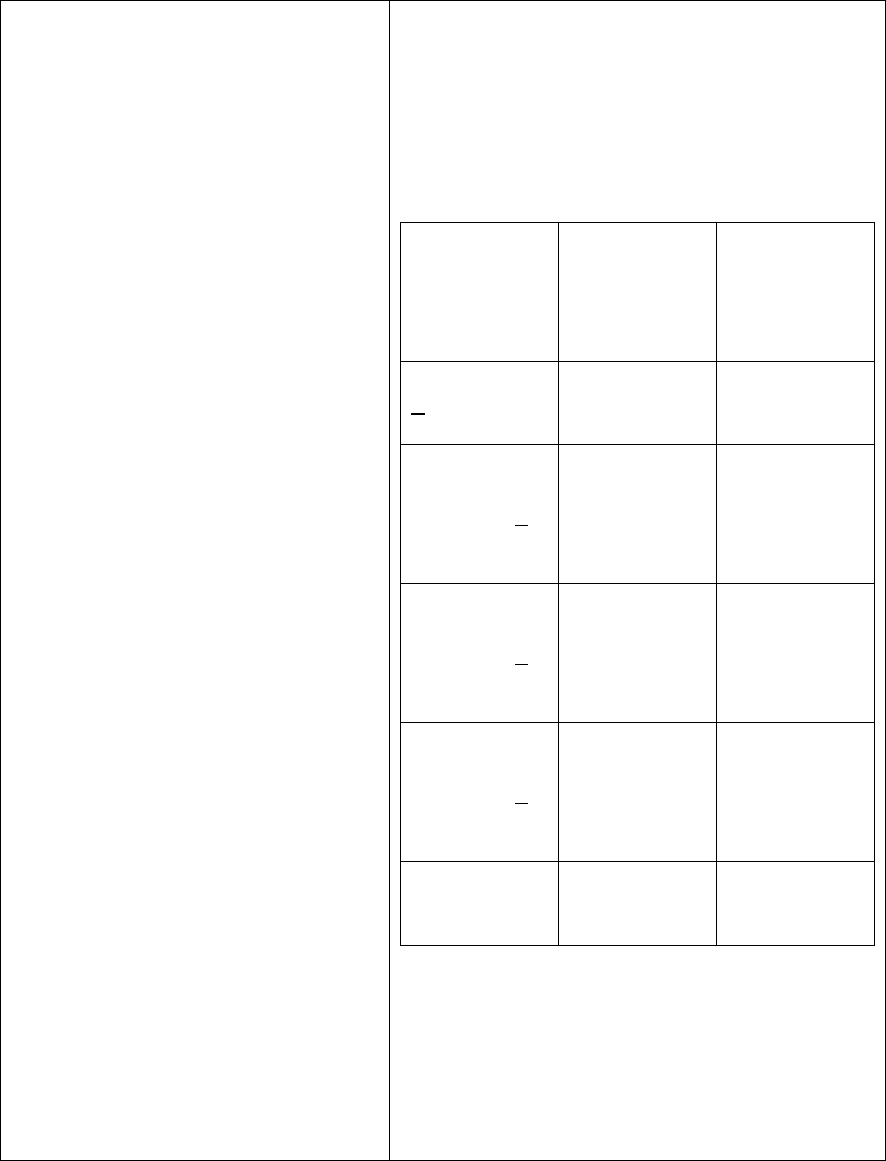
Facts Up Front
(also known as Nutrition Keys)
REVISED
Style Guide For Implementers
March 15, 2012
8
Sizes (continued)
In the examples below, the amount of calories
represented on the top line of that icon is 100%
of the minimum required height of the net
contents declaration. The quantities for other
nutrients shown in the top line of the icons are
60% of the minimum required height of the net
contents declaration.
Area of PDP
Size of
number of
Calories
Size of other
nutrient
quantities
(top line
number)
< 5 square
inches
1/16 inch
(0.0625 inch)
(0.0375 inch)
> 5 square
inches but <
25 square
inches
1/8 inch
(0.125 inch)
(0.075 inch)
> 25square
inches but <
100 square
inches
3/16 inch
(0.1875 inch)
(0.1125 inch)
> 100 square
inches but <
400 square
inches
¼ inch
(0.25 inch)
(0.15 inch)
> 400 square
inches
½ inch
(0.5 inch)
(0.3 inch)
See the graphic illustrations in Facts Up Front
Label Guidelines for guidance on detailed
measurements.
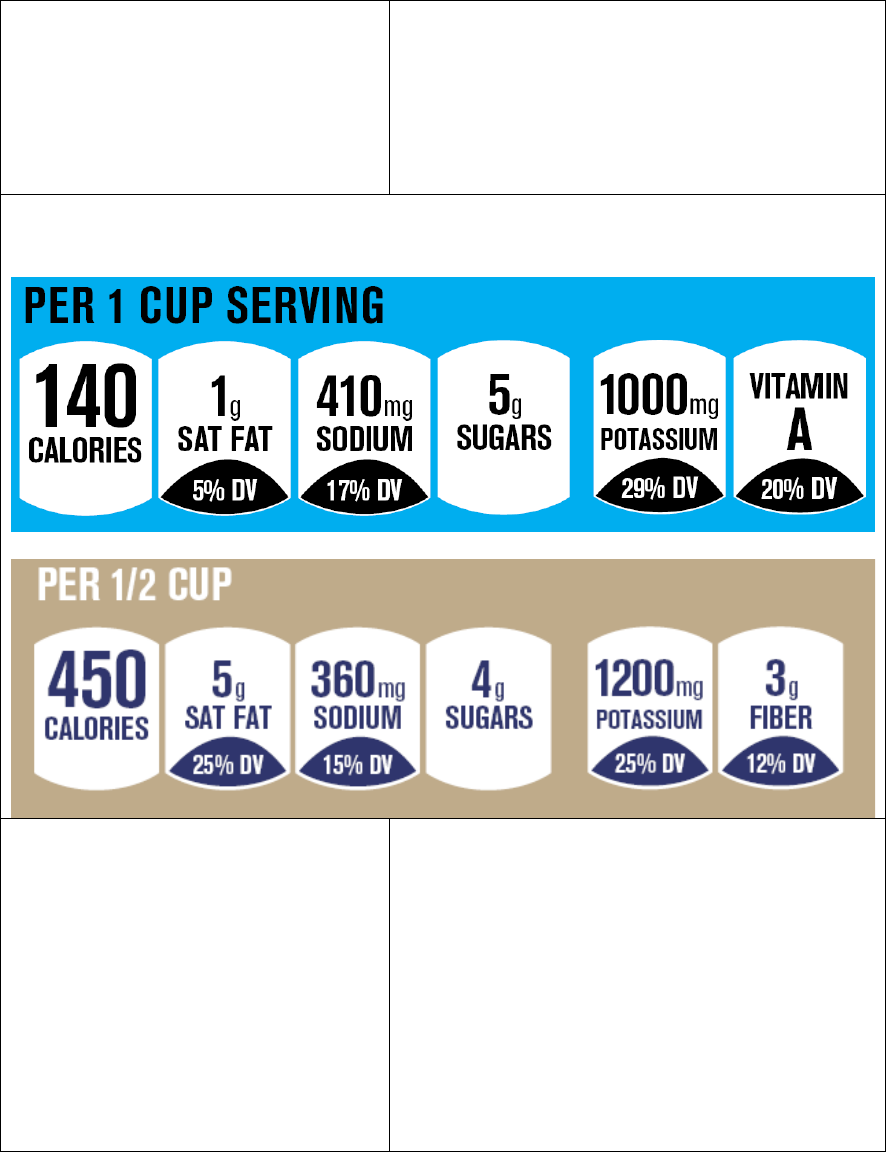
Facts Up Front
(also known as Nutrition Keys)
REVISED
Style Guide For Implementers
March 15, 2012
9
Font
The specific type font used in the illustrations is
Berthold Akzsidenz Grotesk BE Bold
Condensed. If this font is not available for use,
Gotham Bold Condensed is the alternate
sanserif font that should be used.
Color /Contrast
Facts Up Front icons should use a single solid
color background with single solid color type
that contrasts strongly with the background.
The background of the Daily Value spaces must
contrast strongly with the body color of the
icons.
NOTE: There is no requirement that the
Facts Up Front icons be placed against a
background of continuous tone.
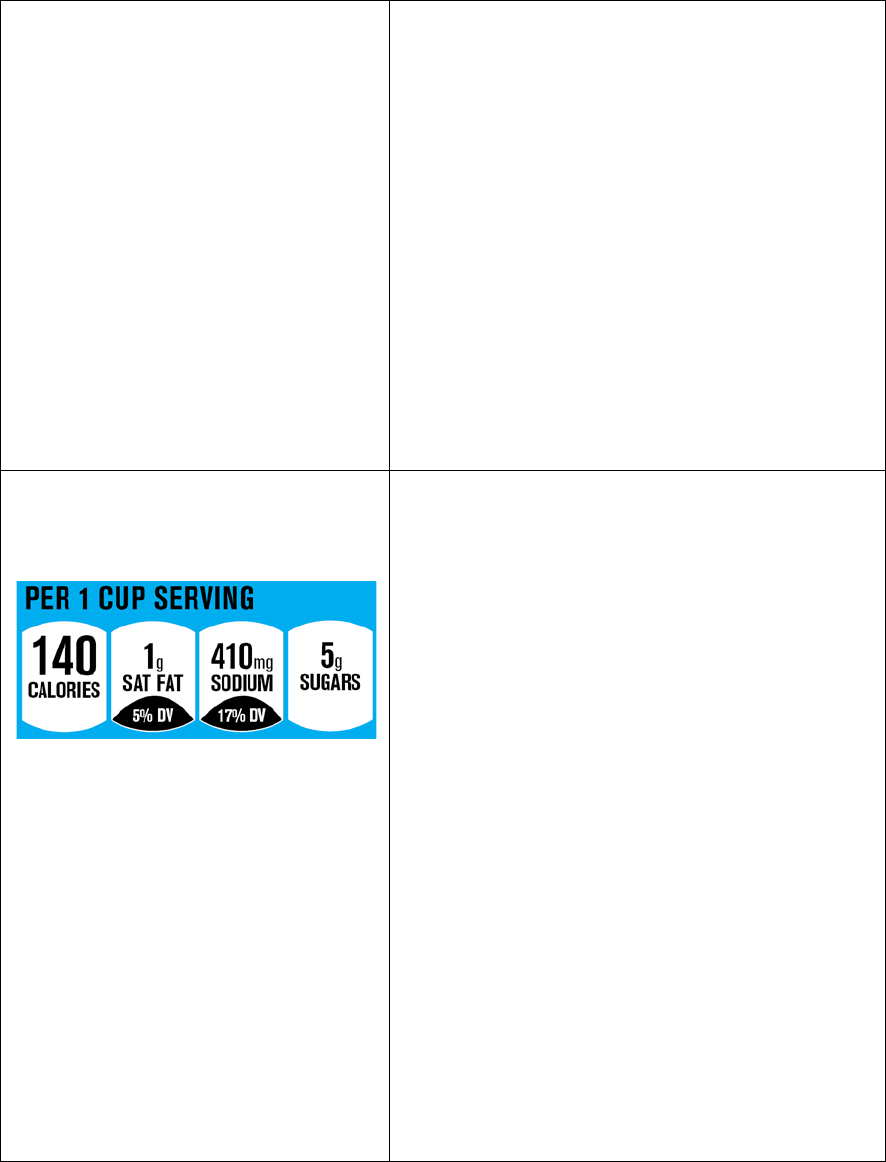
Facts Up Front
(also known as Nutrition Keys)
REVISED
Style Guide For Implementers
March 15, 2012
10
Backgrounds are shown for illustration
purposes only.
The designs and art files of Facts Up Front
include versions with and without an outline
stroke. Either version may be used, consistently
between icons, to enhance the contrast with the
package background.
A black/white color scheme may be used.
There must be no hue, tone or tint differentiation
used between icons.
Icon color should not interfere with icon
legibility.
Basic icons
The Basic icons are a standard set of four icons
presented together. The Basic icons represent
Calories, Saturated Fat, Sodium, and Sugars, in
that order. This is consistent with the order of
presentation of these elements on the Nutrition
Facts panel.
Values displayed in Facts Up Front icons must
be identical to those declared in the Nutrition
Facts panel. This includes observance of the
units of measure and rounding rules described in
FDA and USDA nutrition labeling regulations.
In the horizontal format, the Basic icons are
displayed in order left-to-right;
In the vertical formats, the Basic icons are
displayed in order top to bottom.
A small space is inserted between each Basic
icon. See the graphic illustrations in Facts Up
Front Label Guidelines for guidance on detailed
measurements.
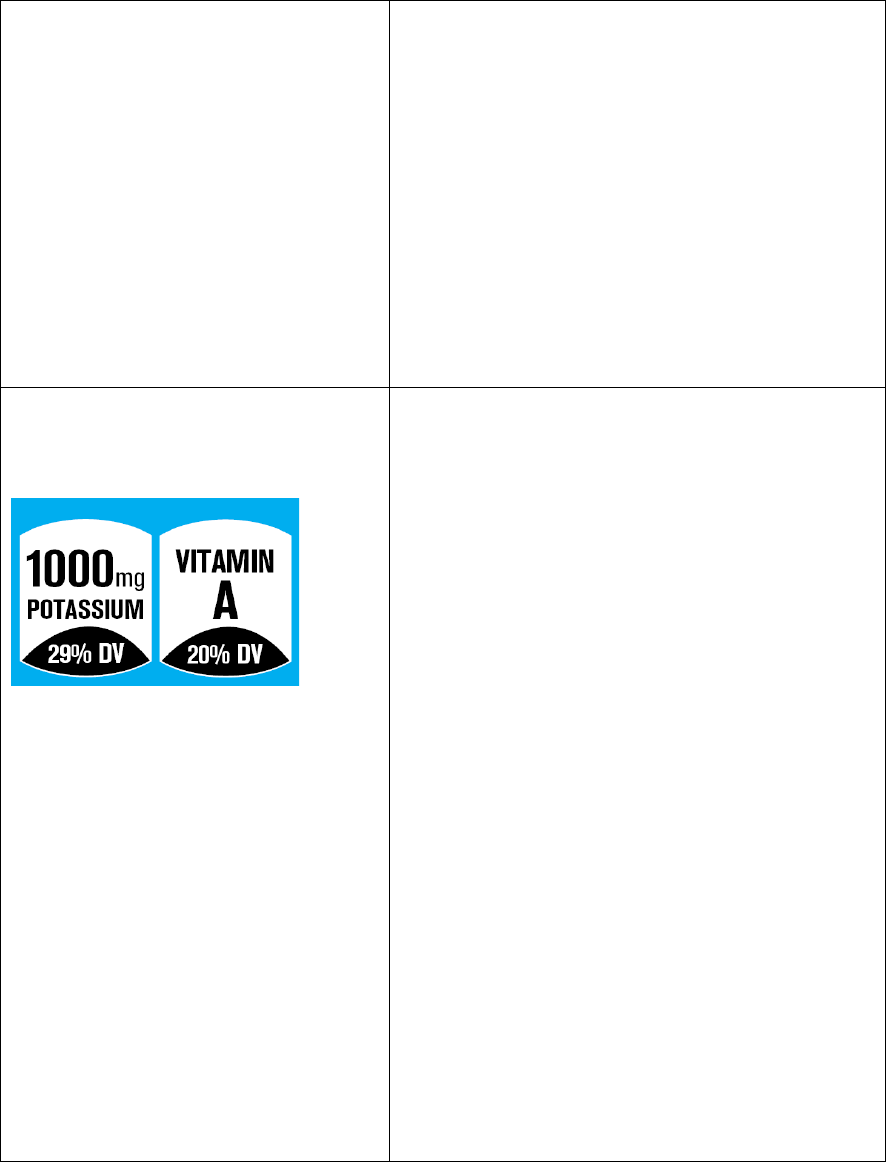
Facts Up Front
(also known as Nutrition Keys)
REVISED
Style Guide For Implementers
March 15, 2012
11
The Sugars icon represents total sugars content.
The use of the term “Added Sugars” is not
permitted.
Saturated fat should be abbreviated “Sat Fat,” in
all displays of the Basic icons. This is the
preferred presentation. No other abbreviations
may be used in the Basic icons.
Basic icon values of 0 g for Sat Fat or 0 g for
Sugars may be reflected in a “not a significant
source …” footnote in the Nutrition Facts Panel,
to the extent that use of the footnote is consistent
with regulations.
Optional icons
Up to two Optional icons may be displayed,
under certain conditions, when the Basic icons
are presented.
The Optional icons consist of up to two
additional plaques, representing specific
additional nutrients required or permitted to be
declared in nutrition labeling.
Optional icons may represent: Potassium,
Dietary Fiber, Protein, Vitamin A, Vitamin C,
Calcium, Iron, Vitamin D
Six of these nutrients: Fiber, Protein, Vitamin A,
Vitamin C, Calcium, and Iron – are required
nutrients in nutrition labeling. Two of these
nutrients: Potassium and Vitamin D, are
additionally identified as nutrients of concern in
the Dietary Guidelines for Americans.
No other nutrients or food information may be
displayed in the Optional icons.
When two Optional icons are used, they must be
presented in the order presented above, which is
consistent with the order of declaration for these
nutrients in the Nutrition Facts panel.
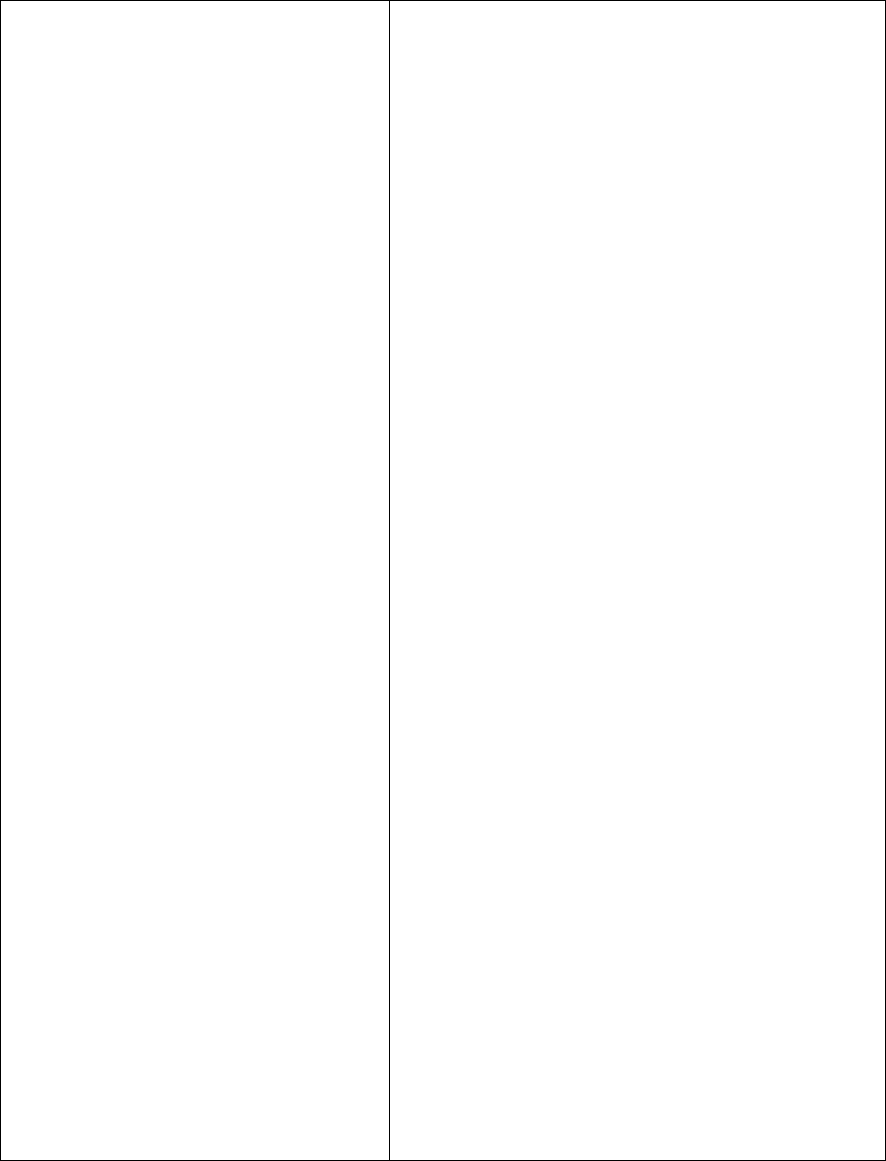
Facts Up Front
(also known as Nutrition Keys)
REVISED
Style Guide For Implementers
March 15, 2012
12
In the horizontal format, the Optional icons are
displayed in order left-to-right. Optional icons
are displayed to the right of the Basic icons, in
the horizontal format.
In the vertical formats, the Optional icons are
displayed in order top to bottom. In the
recommended vertical orientation, Optional
icons are presented in a column to the right of
the Basic icons. In the alternate vertical
orientation, the Optional icons are presented
below, and separated from, the Basic icons. See
the graphic illustrations in Facts Up Front Label
Guidelines for guidance on detailed
measurements.
Optional icons are separated from the group of
Basic icons by a space that is at least 3 times the
space between the individual icons. See the
graphic illustrations in Facts Up Front Label
Guidelines for guidance on detailed
measurements.
Optional icons may not be presented if the Basic
icons are not displayed (e.g., in a Calories-only
icon presentation).
To be included in an Optional icon, the nutrient
must provide, and be declared at, at least 10%
Daily Value per serving in the Nutrition Facts
panel, and must meet the criteria to express a
“good source” claim or better (at least 10% Daily
Value per RACC), when evaluated as a single
food.
Optional icons for vitamin A, vitamin C,
calcium, iron, or vitamin D must display only the
percent Daily Value, consistent with the nutrition
labeling regulations for foods.
The word “Vitamin” may be abbreviated “Vit” in
any of the relevant Optional icons.
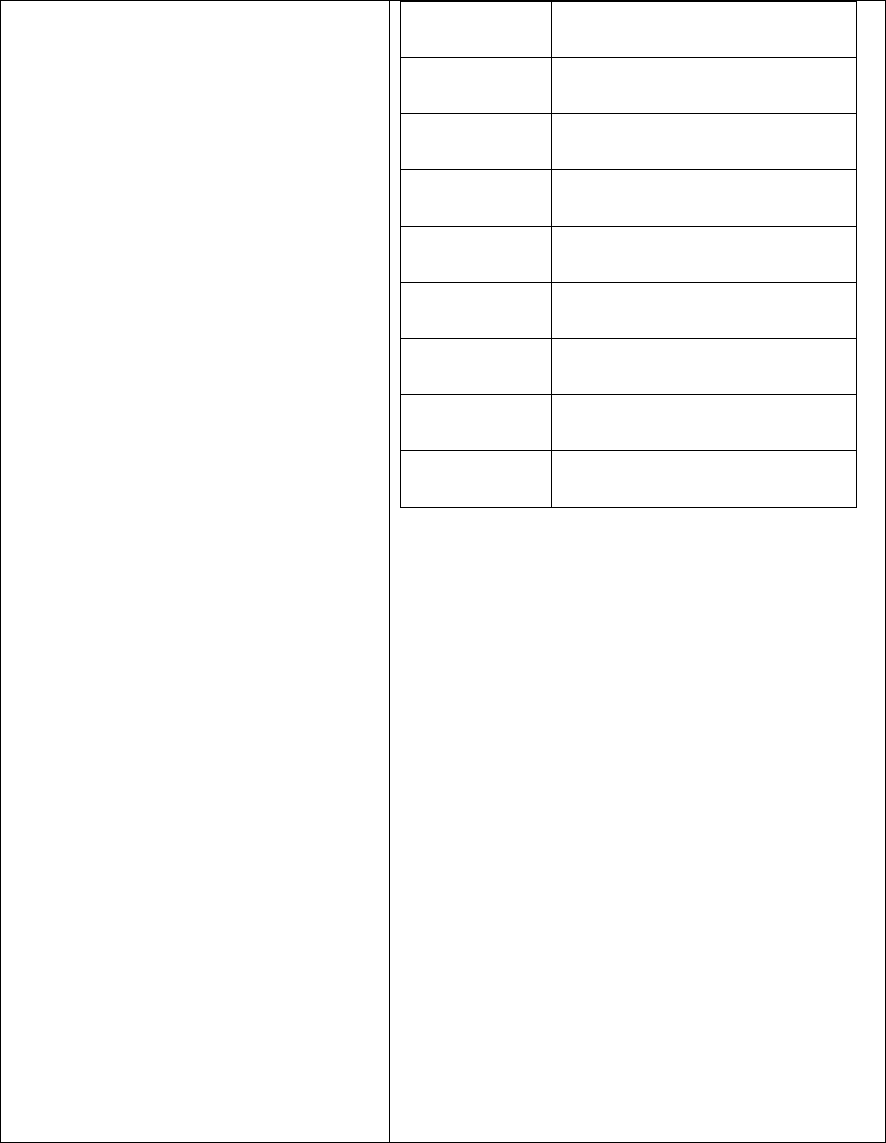
Facts Up Front
(also known as Nutrition Keys)
REVISED
Style Guide For Implementers
March 15, 2012
13
Optional
Icon
Include in the icon
Potassium
Quantity (mg), nutrient
name, percent Daily Value
Fiber
Quantity (g), nutrient name,
percent Daily Value
Protein
Quantity (g), nutrient name,
percent Daily Value
Vitamin A
Nutrient name, percent Daily
Value
Vitamin C
Nutrient name, percent Daily
Value
Calcium
Nutrient name, percent Daily
Value
Iron
Nutrient name, percent Daily
Value
Vitamin D
Nutrient name, percent Daily
Value
If an Optional icon is presented for a nutrient that
otherwise is not required in nutrition labeling,
that nutrient must be declared in the Nutrition
Facts panel.
If an Optional icon is presented for protein, an
adjusted percent Daily Value for protein must be
declared in the Nutrition Facts Panel. To
determine the percentage to be declared, the
corrected protein score and adjusted percent
Daily Value must be calculated using the
procedures described FDA and USDA nutrition
labeling rules.
Dietary fiber in an Optional icon may be
abbreviated “fiber.” Nutrition labeling
regulations recognize “Fiber” as an appropriate
abbreviation for dietary fiber. The abbreviated
form, “fiber,” is the preferred presentation within
the Facts Up Front icons.
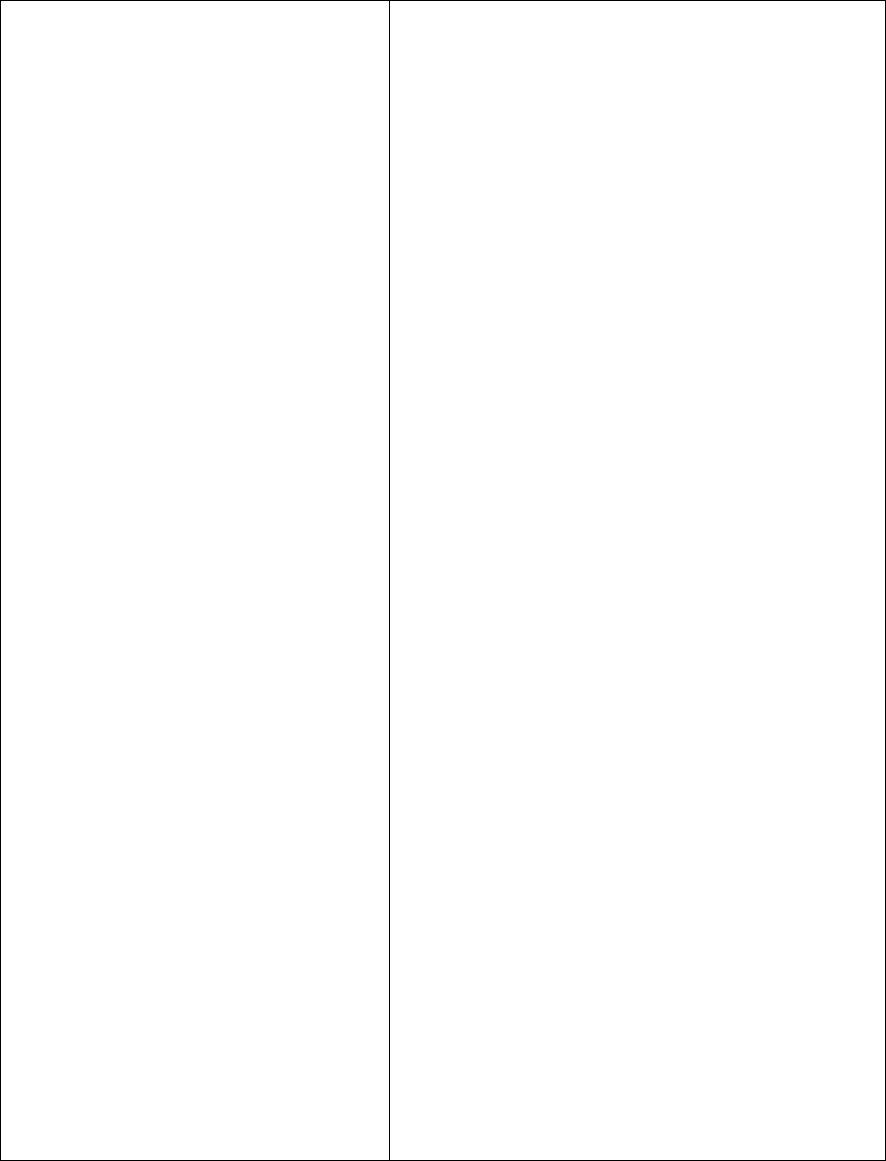
Facts Up Front
(also known as Nutrition Keys)
REVISED
Style Guide For Implementers
March 15, 2012
14
If an Optional icon is presented for dietary fiber,
and the food is not low in total fat, the label must
disclose the grams of fat per labeled serving
(e.g., “[X]g of total fat per serving”). The fat
disclosure must be in immediate proximity to the
fiber icon, presented either above or below the
fiber icon. If the fiber icon is the only Optional
icon used, the fat disclosure may also be placed
to the right of the fiber icon. The fat disclosure
should be in a type size no less than half the size
of the largest type in the fiber icon. This
statement for fat disclosure must be placed closer
to the icons than any other disclosure statement
that may be required (see below).
Disclosure Statement: When Optional icons
are used on products that exceed the following
amounts of total fat, saturated fat, cholesterol, or
sodium, a disclosure statement (e.g., “See
nutrition information for X content”) must be
used, with X naming the relevant nutrient(s) for
which the levels are exceeded. The disclosure
statement must appear immediately adjacent to
the Optional icon(s). It must be in easily legible
boldface print or type, in distinct contrast to
other printed or graphic matter, and in a size no
less than that required for the net quantity of
contents statement. If the size of the largest type
in the Optional icon is less than two times the
size required for the net quantity of contents
statement, the disclosure must be no less than
half the size of the largest type in the Optional
icon, but no smaller than 1/16 of an inch.
The disclosure levels are amounts greater than:
Single foods: 13.0 g of fat, 4.0 g of
saturated fat, 60 mg of cholesterol, or 480
mg of sodium per RACC, per labeled
serving, or, for a food with a RACC of 30
g or less or 2 tablespoons or less, per 50g.
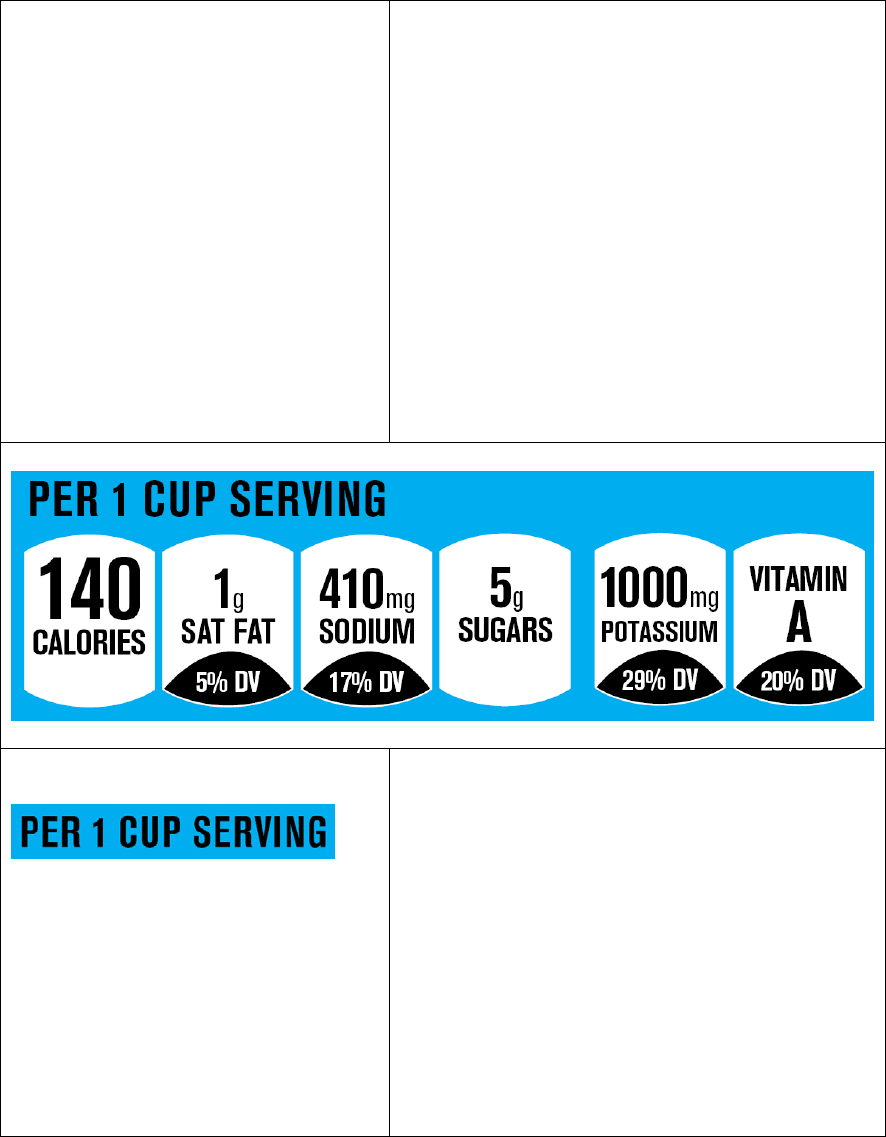
Facts Up Front
(also known as Nutrition Keys)
REVISED
Style Guide For Implementers
March 15, 2012
15
For meal products: 26 g of fat, 8.0 g of
saturated fat, 120 mg of cholesterol, or
960 mg of sodium per labeled serving
For main dish products: 19.5 g of fat, 6.0
g of saturated fat, 90 mg of cholesterol,
or 720 mg of sodium per labeled serving
Fortification: Companies using Optional icons
based on added nutrients should pay attention to
the FDA Fortification Policy (21 CFR § 104.20).
This policy is applicable to both FDA-regulated
foods and to meat and poultry products regulated
by USDA.
Accompanying Statement
A statement providing the information on the
specific serving size on which the Facts Up Front
icons are based is required for all presentations
of the Facts Up Front icons.
This statement, the Accompanying Statement,
must appear adjacent to the presentation of the
icons. The preferred placement is above the
Facts Up Front icons.
The serving size description in the
Accompanying Statement must reflect the
expression of household measure (per unit,
fraction, volumetric measure or ounce) that
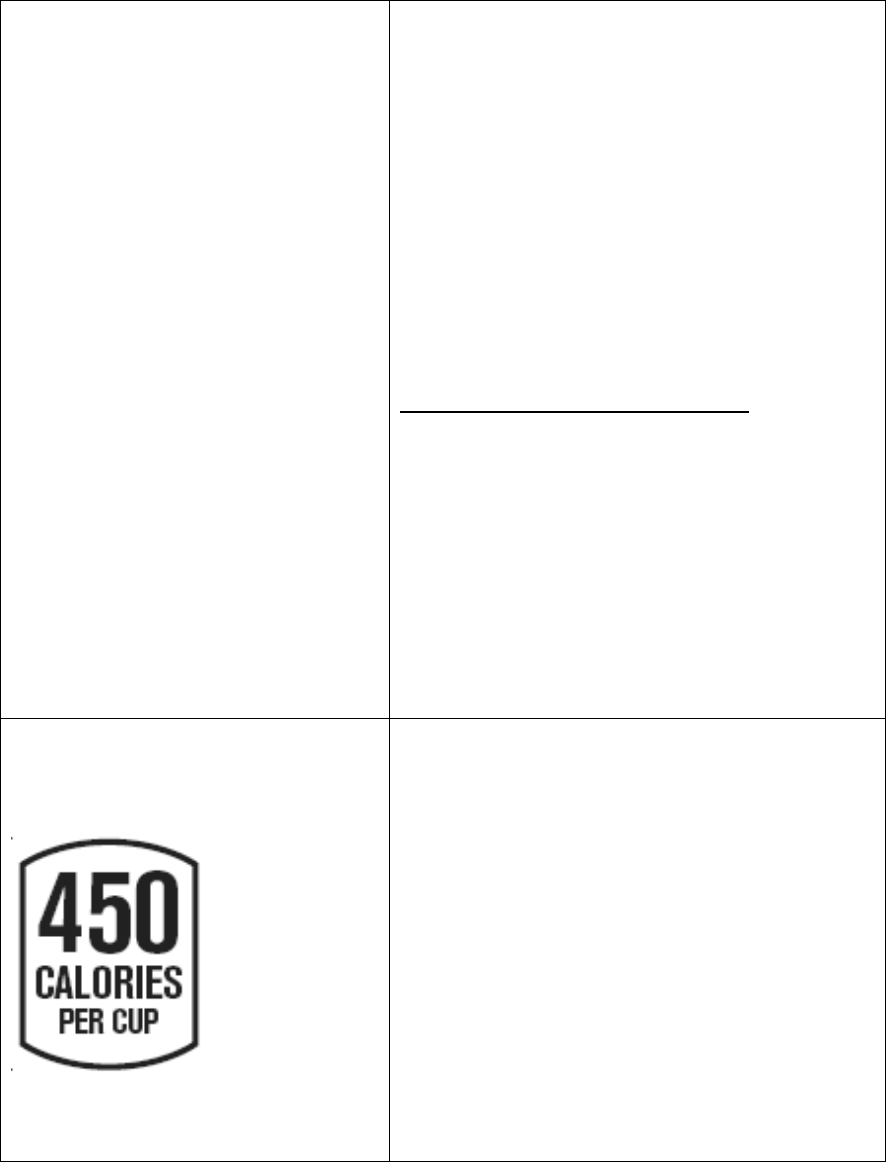
Facts Up Front
(also known as Nutrition Keys)
REVISED
Style Guide For Implementers
March 15, 2012
16
appears on the Nutrition Facts panel of that food
package. The statement of metric equivalent of
household measure is not required.
When the serving size statement of household
measure on the Nutrition Facts Panel is long or
names multiple food components, the
Accompanying Statement may represent a
shortened presentation of the serving size
information, provided the expression is clear to
consumers.
The word “serving” may be used.
Accompanying Statement Examples:
Per ½ cup serving
Each packet
Per pack
Per bottle
Per 1 cup
Each 2 Tbsp serving
Per 1 oz.
See the graphic illustrations in Facts Up Front
Label Guidelines for guidance on detailed
measurements.
Calories-Only icon for small
packages
On packages that meet criteria for a small
package, a company may elect to present a single
icon, for calories, on the PDP.
Small packages are those on which the Basic
Icons would not fit on the PDP, and are defined
as having a PDP of 13 square inches or less.
The Accompanying Statement information on
serving size must be presented; enclosed within
the Calories-only icon. With specific serving
size information, the word “Serving” likely will
not fit within the calorie icon.
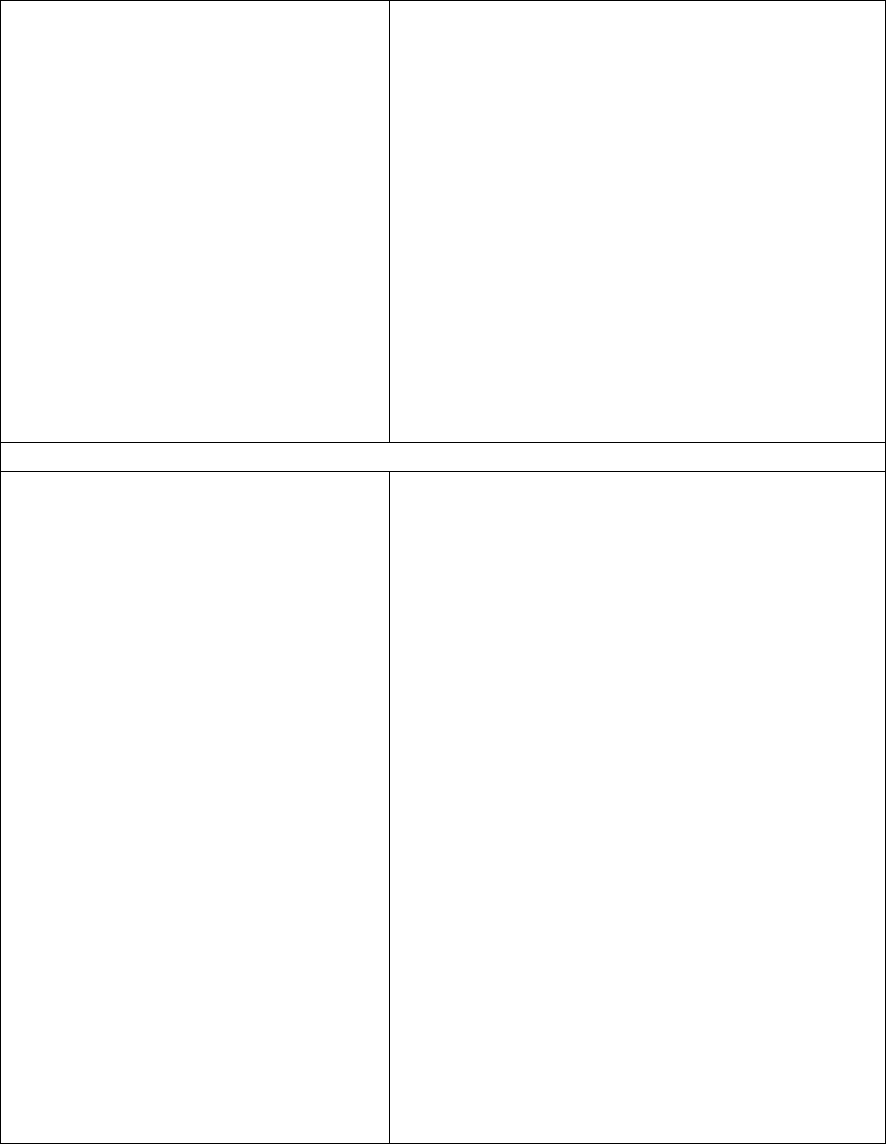
Facts Up Front
(also known as Nutrition Keys)
REVISED
Style Guide For Implementers
March 15, 2012
17
Examples of information in Calories-only icon:
100 calories per pack
50 calories per stick
200 calories per bar
80 calories per cup
No additional Basic icons, and no Optional
icons, may be presented on the PDP of a food
package that uses the Calories-only Facts Up
Front icon.
See the graphic illustrations in Facts Up Front
Label Guidelines for guidance on detailed
measurements for the Calories-only icon.
Special cases
Exemptions from Facts Up Front
icons
A package or a food that is exempt from
nutrition labeling should not use the Facts Up
Front icons, unless the manufacturer applies
nutrition labeling on a voluntary basis.
Packages and foods that are exempt from
nutrition labeling, as specified in FDA and
USDA nutrition labeling regulations, include:
• Very small packages (< 12 sq in total
space available for labeling on the
package)
• Foods made by very small businesses
• Foods that contain no nutrients at
declarable levels (e.g., bottled water,
spices)
• Medical foods
• Foods not sold to consumers (e.g., free
samples).
Foods packaged in a form to be used as a gift is
exempt from using the Facts Up Front icons,
since nutrition labeling for these products may
be enclosed within the package.
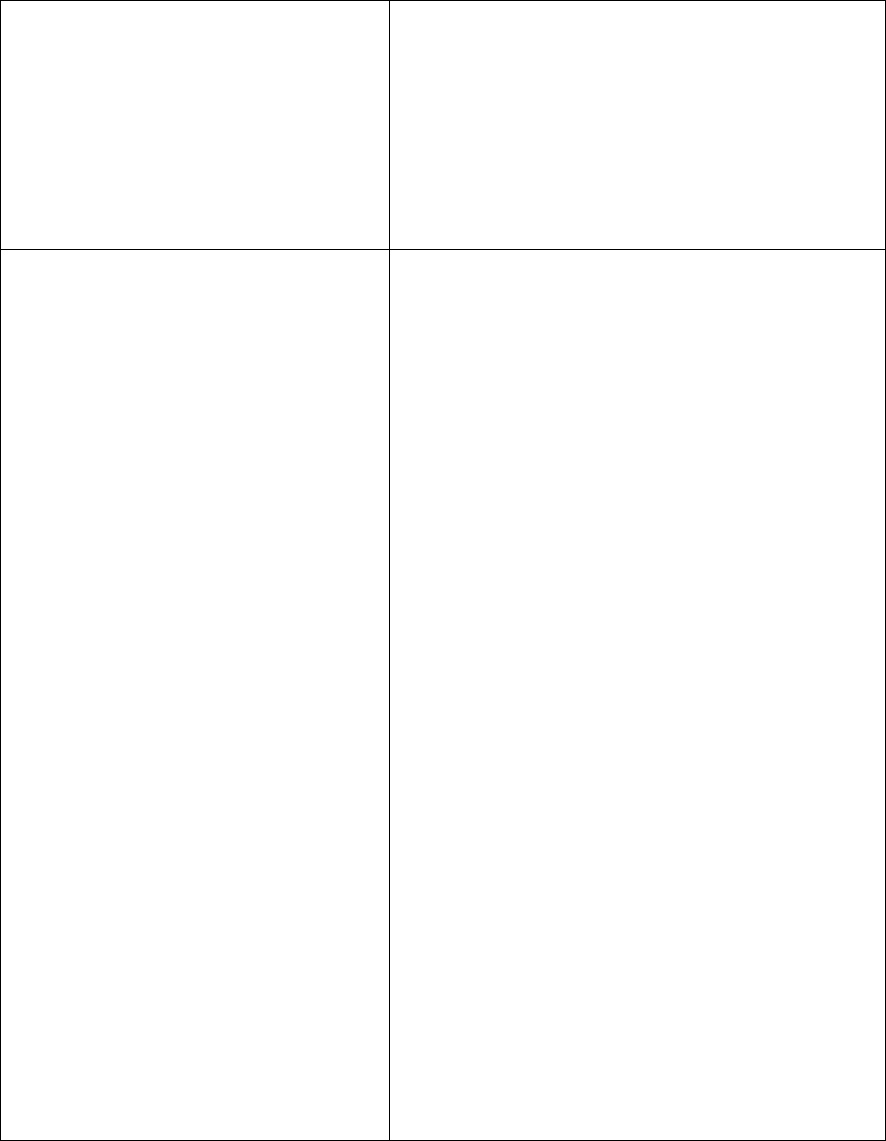
Facts Up Front
(also known as Nutrition Keys)
REVISED
Style Guide For Implementers
March 15, 2012
18
Institutional and foodservice products that are
not sold directly to consumers are exempt from
the Facts Up Front icons, even if a Nutrition
Facts Panel is presented on the package.
Foods that bear the Nutrition Facts Panel on the
PDP are exempt from the Facts Up Front icons.
Special cases: Beverages
The Facts Up Front program recognizes the
“Clear on Calories” front-of-pack labeling
initiative announced by the American Beverage
Association (ABA) during 2010.
In the Facts Up Front program, on FDA-
regulated beverages, implementers may choose
to apply either the “Calories only” icon or the 4
Basic icons and up to 2 Optional icons.
Within Facts Up Front, calories and nutrients
displayed in the front-of-pack icons are based on
the following:
Ready to drink sports drinks, bottled water
and water beverages, soft drinks and diet soft
drinks, energy drinks, and teas:
• In packages 20 fluid ounces or less, front-
of-pack calories (and nutrients) are based
on the full container.
• In packages greater than 20 fluid ounces,
front-of-pack calories (and nutrients) are
based on 12 fluid ounces. (See
Regulatory Note, below, related to
FDA’s draft Compliance Policy Guide.)
Ready-to-drink juices and juice drinks:
• In packages 20 fluid ounces or less, front-
of-pack calories (and nutrients) are based
on the full container.
•
In packages greater than 20 fluid ounces,
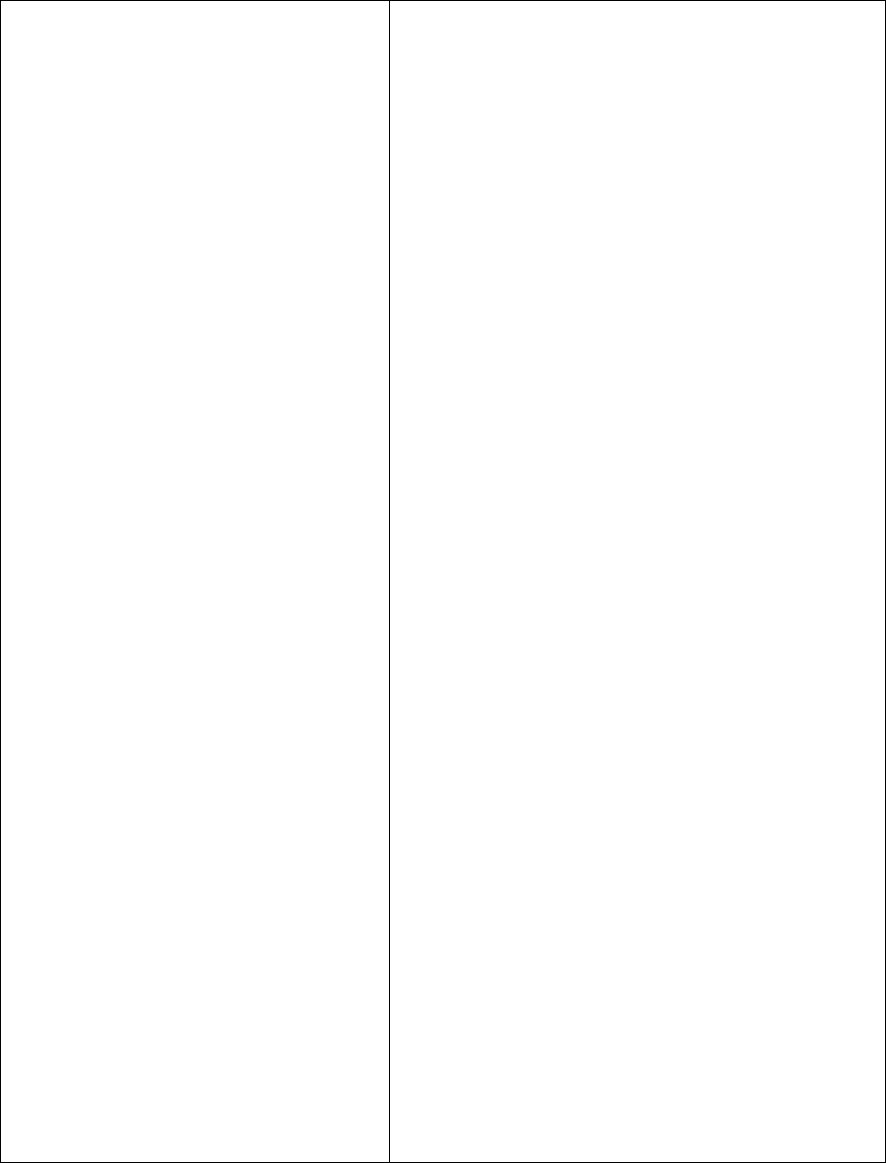
Facts Up Front
(also known as Nutrition Keys)
REVISED
Style Guide For Implementers
March 15, 2012
19
front-of-pack calories (and nutrients) are
based on 8 fluid ounces. (See Regulatory
Note, below, related to FDA’s draft
Compliance Policy Guide.)
All other beverages (including but not limited
to fluid milk, milk drinks, milk-type
beverages, coffee beverages, powdered
beverages, and concentrated beverages):
• Follow the Facts Up Front general rules.
For all beverages, the information displayed in
the Facts Up Front icons must be included in the
Nutrition Facts panel declaration.
The Facts Up Front Calories-only icon for
beverages is identical in design to the Facts Up
Front Calories-only icon for small packages.
When the Accompanying Statement is presented
on beverage labels in Facts Up Front, the amount
of beverage represented in the icon(s) should be
described as follows:
Calories-only icon: Amount is shown within the
icon. Examples:
120 calories per cup
80 calories per 8 fl. oz.
200 calories per 12 fl. oz.
150 calories per bottle
4 Basic icons: Preferred placement of the
Accompanying Statement is above the 4 Basic
icons. Examples:
Per cup
Per 8 fl. oz.
Per 12 fl. oz.
Per bottle
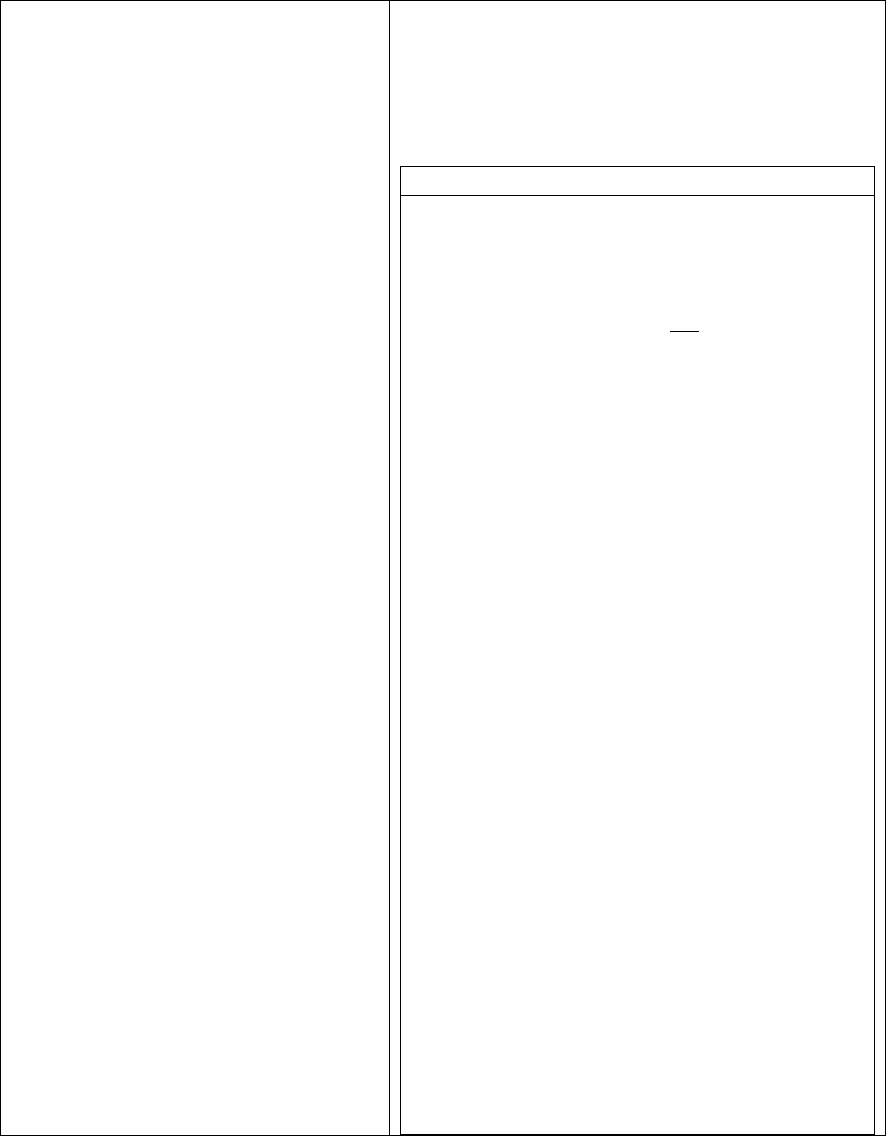
Facts Up Front
(also known as Nutrition Keys)
REVISED
Style Guide For Implementers
March 15, 2012
20
No additional Basic Icons, and no Optional
icons, may be presented on the PDP of a food or
beverage package that uses the Calories-only
Facts Up Front icon.
Regulatory Note:
Companies manufacturing and marketing
beverages should be informed of FDA’s draft
Compliance Policy Guide (CPG) 510.800 –
Beverages, announced in the Federal Register
of December 23, 2010 (75 FR 80828).
Under this draft CPG, FDA would exercise
enforcement discretion for a beverage serving
size of 12 fluid ounces, for the following types
of beverages, in containers that are larger than
20 fluid ounces and that display calories on the
PDP of the label per 12 fluid ounces:
(1) Sports drinks
(2) Bottled water and water beverages
(3) Soft drinks and diet soft drinks
(4) Energy drinks
(5) Ready-to-drink teas
The draft CPG stated that enforcement
discretion for the 12 fluid ounce serving size,
in containers larger than 20 fluid ounces,
“does not apply to any other beverages,
including 100% juices, diluted juice
beverages, alcoholic beverages, or 100%
milks.”
The draft CPG reflects the FDA’s response to
the American Beverage Association's request
that FDA exercise enforcement discretion for
industry to label certain beverages based on a
12 fluid ounce serving size.
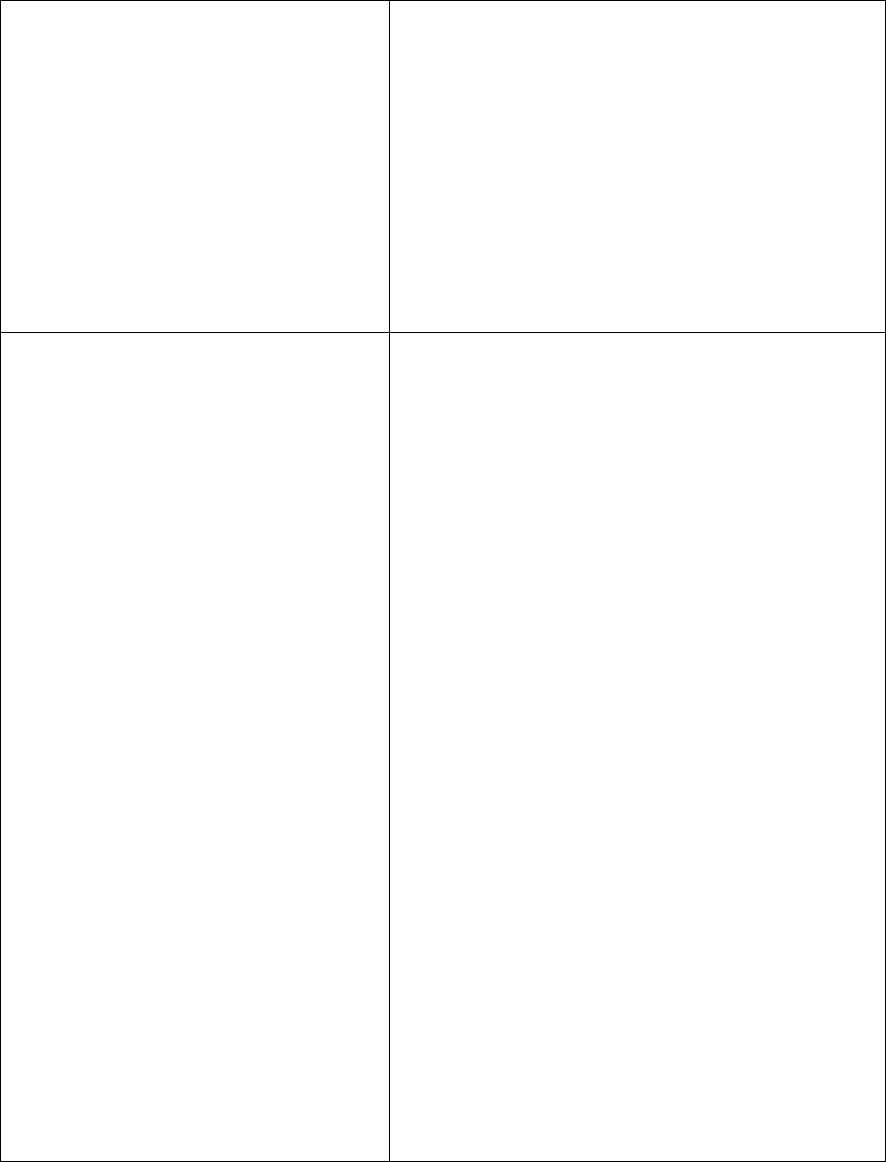
Facts Up Front
(also known as Nutrition Keys)
REVISED
Style Guide For Implementers
March 15, 2012
21
Special cases:
Infant and toddler foods
The Facts Up Front icons should not be used on
foods specifically formulated for infants and
children less than 4 years of age, for consistency
with the nutrition labeling regulatory framework.
Because Daily Values used in nutrition labeling
and in the Facts Up Front icons apply to the
population age 4 and older, it is inappropriate to
apply the Facts Up Front labeling to foods
specifically formulated for younger individuals.
Special cases:
Presenting Facts Up Front icon
information for food “as packaged”
As with nutrition labeling, the representation of
the food “as packaged,” in most cases, is the
required display for Facts Up Front.
For most FDA-regulated foods, the nutrient
values in nutrition labeling are required to be
based on the nutrients in the food as packaged or
as purchased (21 CFR 101.9(b)(9)). Foods
packaged in liquid where the liquid is not
typically consumed would base the nutrient
declarations on the drained container contents.
Packaged raw, single ingredient fish and
shellfish would base their nutrient declarations
on the cooked edible portion of the product (21
CFR 101.45(a)(2))
For FSIS-regulated meat and poultry products,
nutrient declarations are required to be based on
the product as packaged, except that single-
ingredient, raw products may be declared on the
basis of the product ‘‘as consumed.’’ 9 CFR
317.309(b)(3); 9 CFR 381.409(b)(3). In
addition, as policy, USDA-FSIS has permitted
bacon with a cook yield of 40% or less and
sausage type products with a cook yield of 76%
or less to be labeled only on the cooked basis:
The Facts Up Front icons are based on the
nutrition labeling declaration required by
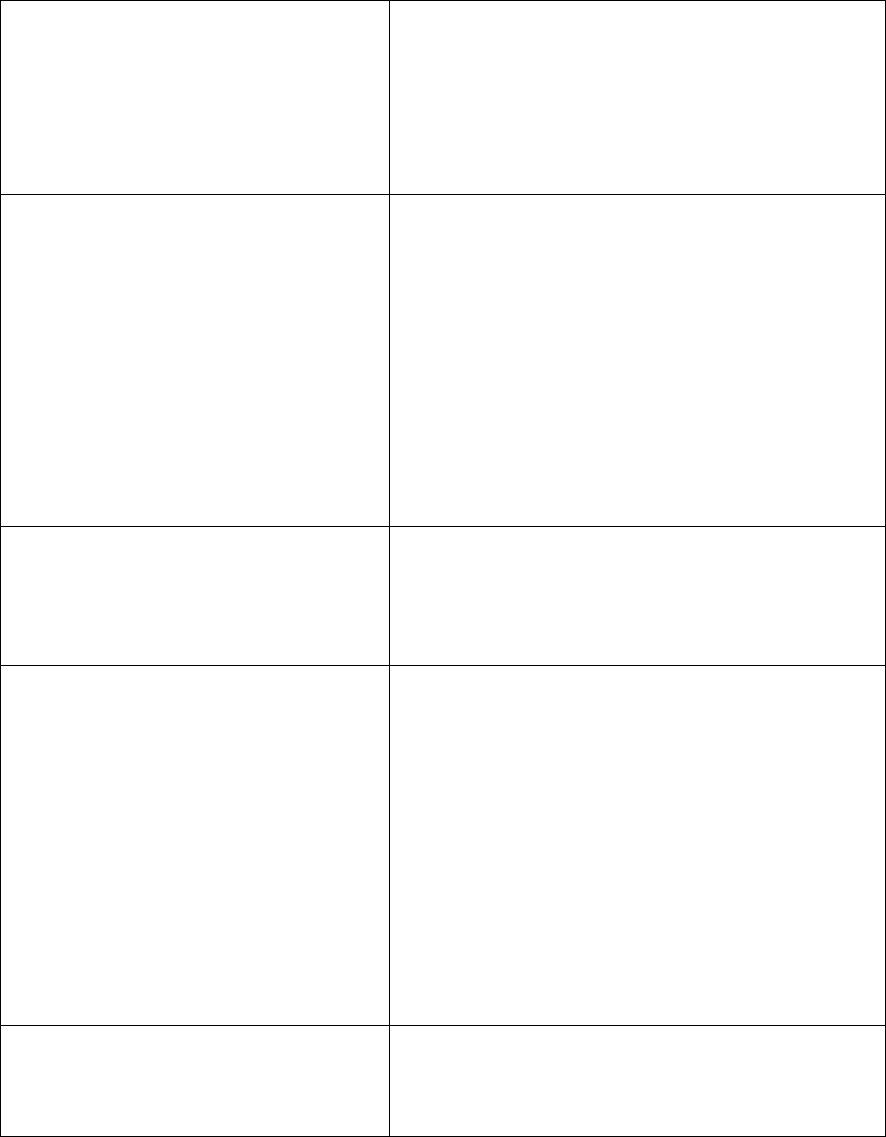
Facts Up Front
(also known as Nutrition Keys)
REVISED
Style Guide For Implementers
March 15, 2012
22
regulation, or permitted to be displayed when
only a single declaration is used in Nutrition
Facts. The Facts Up Front icons may not use
nutrition values for the food “as prepared” when
both “as packaged” and “as prepared” forms are
permitted in nutrition labeling.
Special Cases:
Use of Facts Up Front icons with
Dual Column Nutrition Labeling
Except in the special case of Beverages, the
Facts Up Front icons present information from
the Nutrition Facts Panel, based on the serving
size derived from the Reference Amount
Customarily Consumed, including the
presentation of single serving containers. Facts
Up Front icons do not present information on
alternate permitted presentations of serving
information (e.g., voluntary whole package
nutrition labeling, per 100 grams, per slice, etc.).
Special Cases:
Dietary supplements
The Facts Up Front icons are not appropriate for
use on dietary supplement labels (which use
“Supplement Facts” labeling).
Special cases:
Multi-unit retail packages
Multi-unit retail packages are those packages
where multiple containers of the same food are
enclosed within an outer wrapper or package.
The Facts Up Front icons should appear on the
primary PDP of the multi-unit retail package that
is visible to the consumer at retail sale. Use of
Facts Up Front icons on individual units within
the multi-unit retail package is optional, unless
the package is labeled “not for retail sale.”
Packages labeled “not for retail sale” should not
display the Facts Up Front icons.
Special Cases: Variety Packs
Variety packs are those food packages that
present multiple containers of different foods
within an outer wrapper or package.
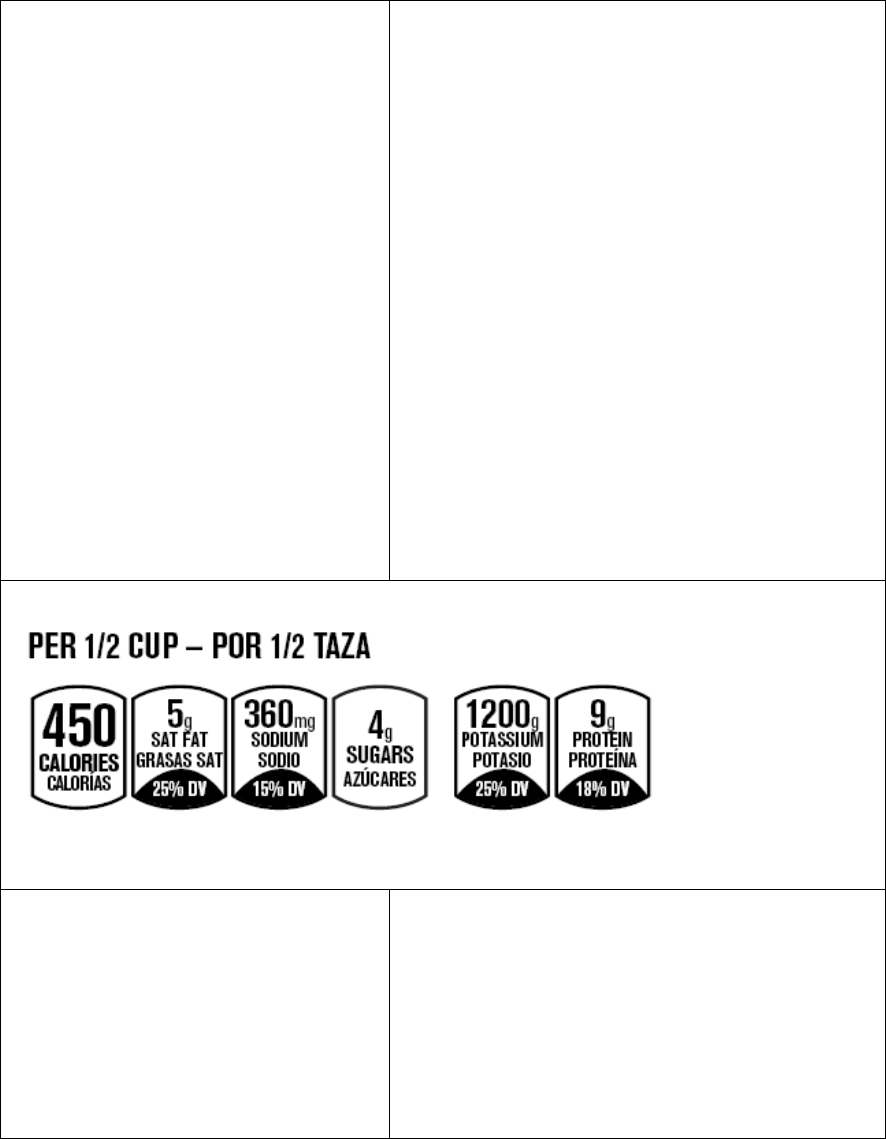
Facts Up Front
(also known as Nutrition Keys)
REVISED
Style Guide For Implementers
March 15, 2012
23
Variety packs should present, on the outer
wrapper or package, only the Facts Up Front
Calories-only icons for each of the different
foods enclosed within the variety pack. The
Calories-only icons should be presented together,
and may be arrayed horizontally or vertically.
Each Calories-only icon should be separated
from the next Calories-only icon by at least the
same amount of space that separates Basic icons
from Optional icons. See the graphic illustrations
in Facts Up Front Label Guidelines for guidance
on detailed measurements.
All the Style Guide provisions for Calories-only
icons should be followed.
Descriptive information for each food in the
variety pack should be presented immediately
above each Calories-only icon.
Special cases: Bilingual Icons
Bilingual presentation of the Facts Up Front
icons is an option, at the manufacturer or
distributor’s election.
Facts Up Front icons may be presented in
bilingual format, with the words within and
outside the icons presented in two languages
(numeric values would be constant).
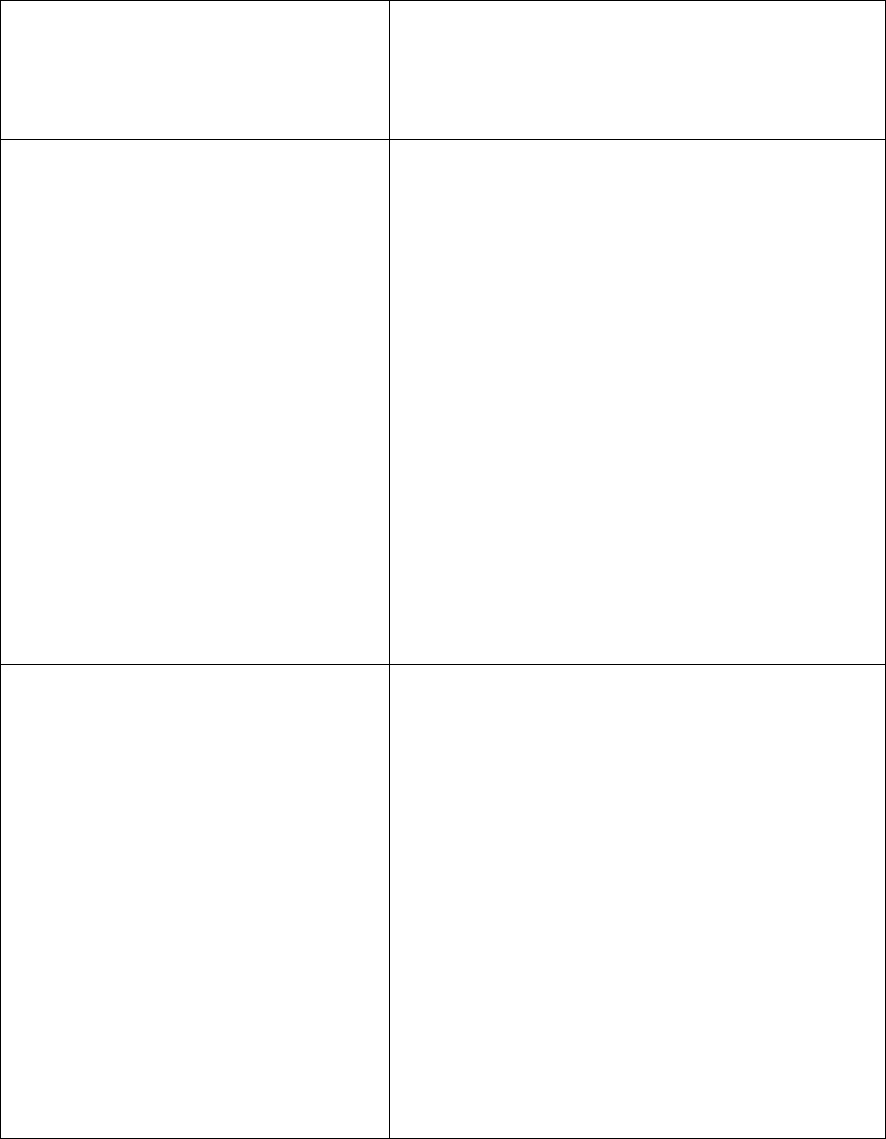
Facts Up Front
(also known as Nutrition Keys)
REVISED
Style Guide For Implementers
March 15, 2012
24
Presentation of bilingual Facts Up Front icons
should align with regulatory policy (e.g., 21
CFR 101.15(c)(3) for FDA-regulated foods).
Regulatory Alignment
This Style Guide outlines program requirements
for the Facts Up Front front-of-pack nutrition
labeling system, including aesthetic and
technical guidelines that will help ensure that the
system is implemented in a uniform and
consumer-friendly way. Although the system is
designed to be consistent with all applicable
federal labeling regulations, each participant is
responsible for ensuring that finished product
labels comply with all applicable laws and
regulations. Regulatory compliance requires,
among other things, consideration of the specific
context in which information is presented. As a
result, if the Facts Up Front system is combined
with other labeling elements, the combination
may affect the overall regulatory status of the
finished label.
Enforcement Discretion,
FDA-regulated foods bearing Facts
Up Front icons
In a letter dated December 13, 2011 to GMA and
FMI, FDA granted enforcement discretion
regarding the use of the Facts Up Front icons on
the following conditions:
• Use of the Facts Up Front Basic Icons
only and use of the Facts Up Front Basic
Icons with any Facts Up Front Optional
Icons, without declaration of
polyunsaturated fat and monounsaturated
fat in the Nutrition Facts Panel.
• Use of the Facts Up Front Basic Icons
only without use of a disclosure
statement when the nutrient content of
the food exceeds levels of total fat,
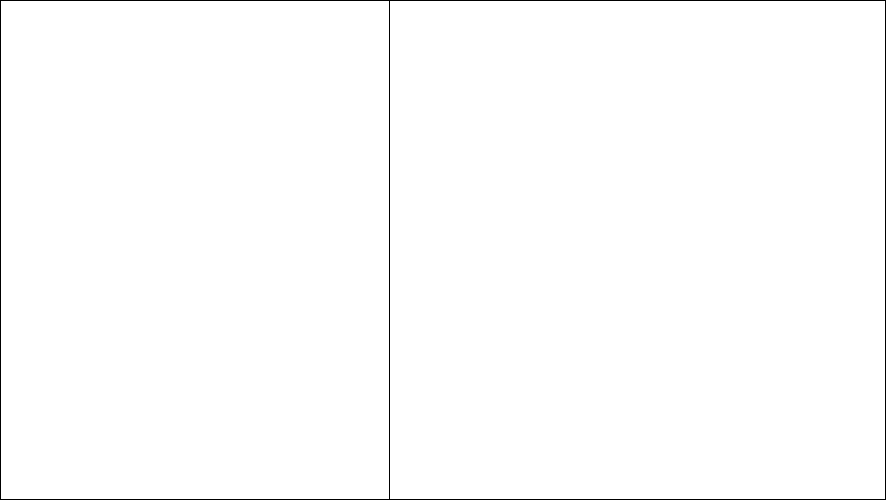
Facts Up Front
(also known as Nutrition Keys)
REVISED
Style Guide For Implementers
March 15, 2012
25
saturated fat, cholesterol or sodium that
otherwise may require use of a disclosure
statement.
• Use of the Facts Up Front Basic Icons
only, and use of the Facts Up Front Basic
Icons with any Facts Up Front Optional
Icons, without disclosure of the level of
total fat and cholesterol in immediate
proximity to the saturated fat icon.
FDA’s letter of enforcement discretion notes that
these allowances are granted to the Facts Up
Front front-of-pack labeling system, and are not
granted to similar front-of-pack labeling systems
that do not conform to the Facts Up Front Style
Guide.
